Youtube doesn’t allow too much formatting or styling when it comes to the comment field. There’s also not much documentation in that regard. There are a few hidden tricks helping your message to stand out though.
Apart from the obvious one (i.e. creating a line break by clicking Enter), these include the ability to use bold, italics, and strikethrough text to style your comment. There are a few more ideas to format Youtube comments too.
Here’s how:
How to Make Text Bold in Youtube Comments
- Type your text in the comment box
- When you want to bold certain words, put *asterisks* around them
- Publish the comment to see the formatting work
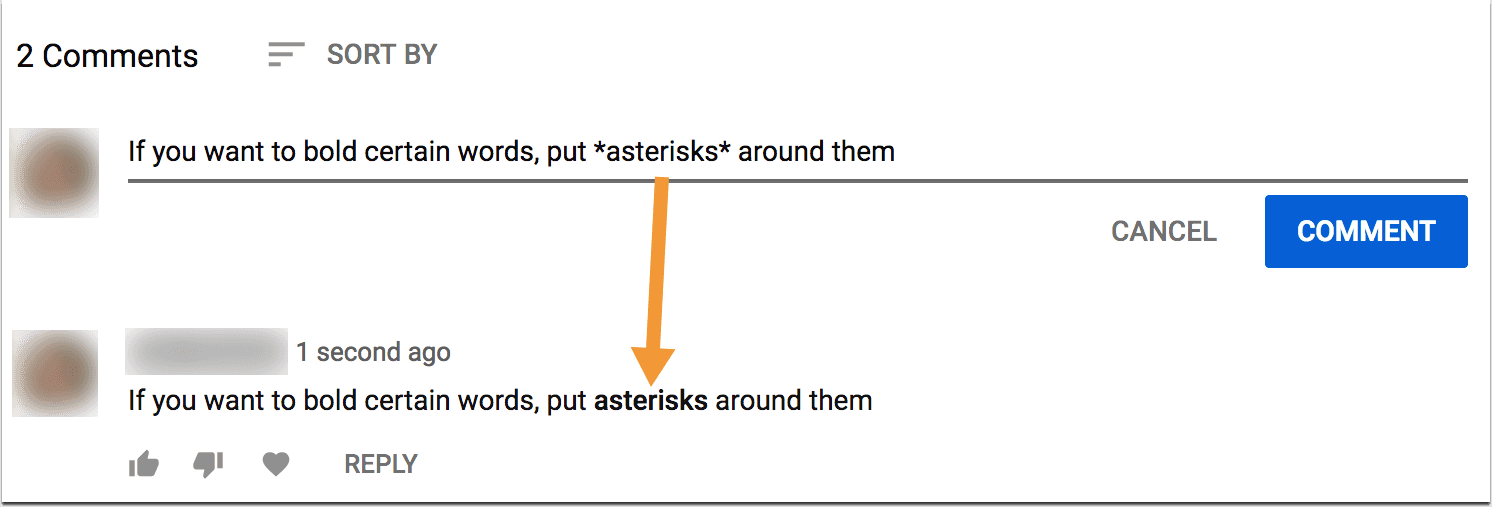
The same trick works both on mobile and desktop.
Sadly, you cannot preview the comment until you actually make it live, but the good news is that you can edit immediately by clicking a three-dot icon in the top-right corner of your comment box:
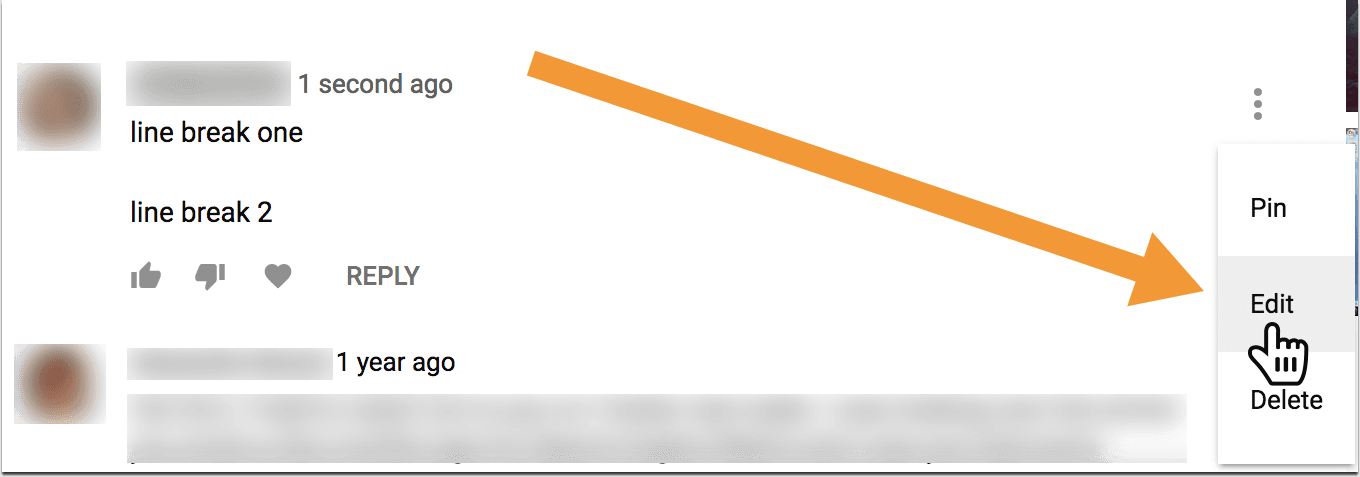
How to Italicize Youtube Comments?
- Type your text in the comment box
- When you want certain words to appear in italics, put _underscores_ around them
- Publish the comment to see the formatting work
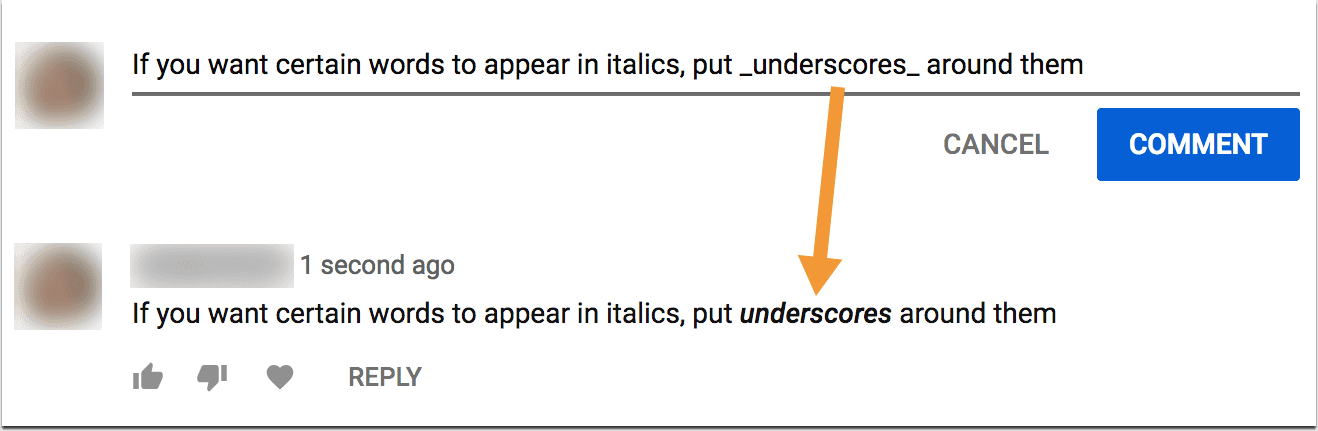
How to Strikethrough Text in Youtube Comments?
- Type your text in the comment box
- When you want to strikethrough certain words, put -hyphens- (dashes) around them
- Publish the comment to see the formatting work
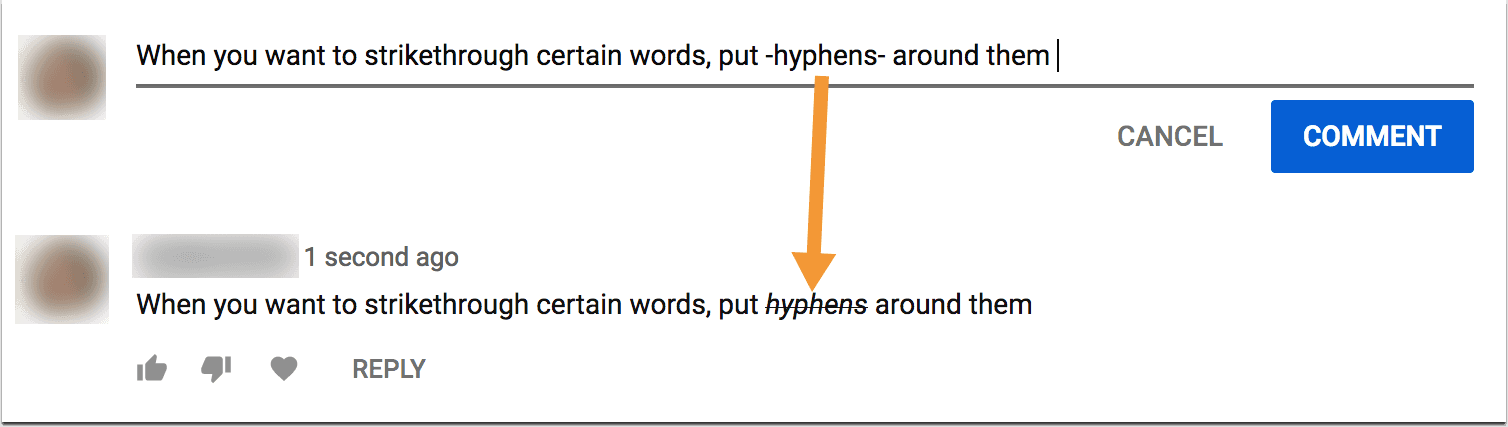
How Else Can I Format My Youtube Comments?
Youtube doesn’t use markdown syntax keeping your markup options quite limited. You can play around with other fun ways to format comments if you are really into that. Examples of some styling that are still supported on Youtube:
- Use * at the beginning of each line to create a bullet-point list
- Use √ (Hold OPTION and click V key on your Mac keyboard or ALT+V on Windows) at the beginning of each line to create a checklist
- Use ——- (repeat hyphens) to create a horizontal line
- For extra white space, use Enter key several times
- Include any emoji or symbol (Wingdings) into your comment to make them more fun and visual
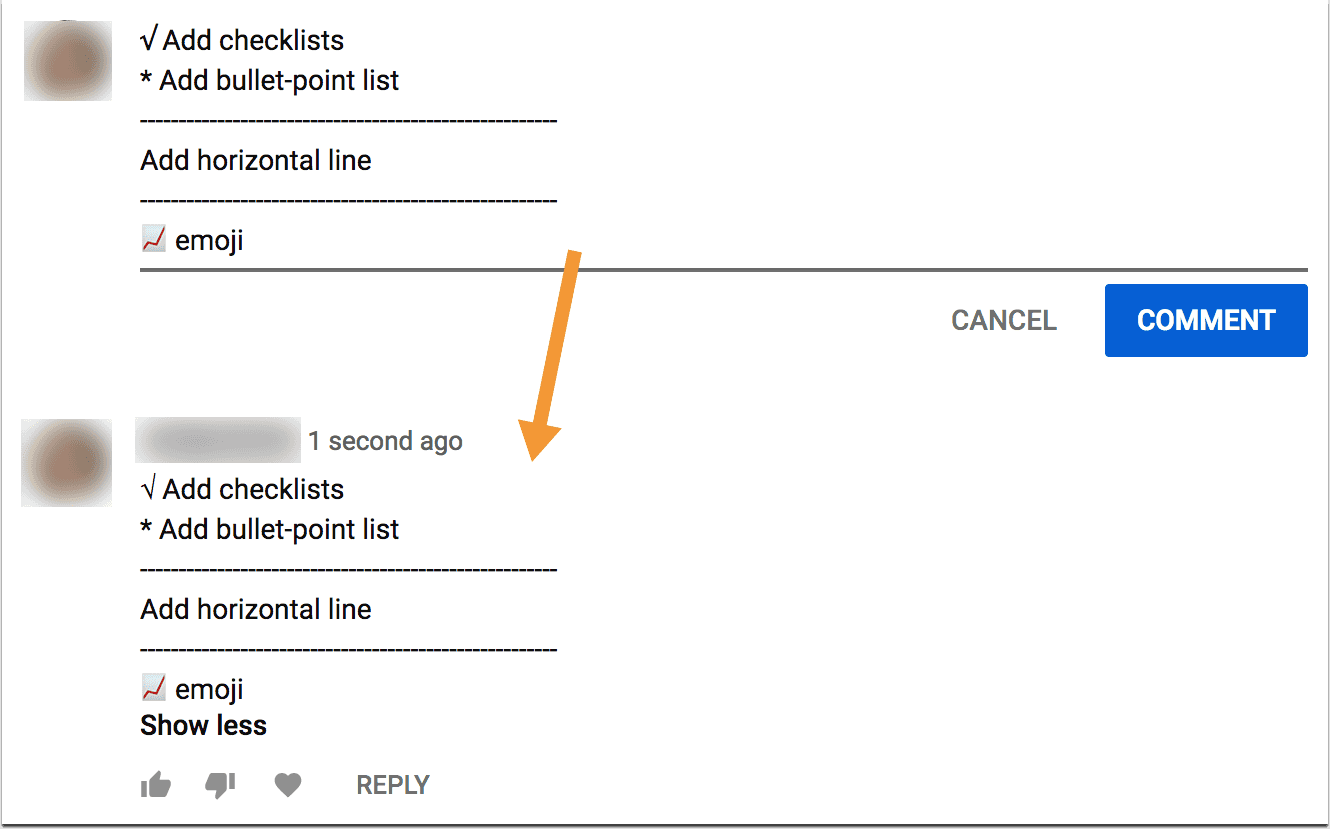
How to Use Formatting in Youtube Comments?
- Don’t overuse bold. It’s the tool of emphasis and if everything is emphasized, then nothing is emphasized. Like with ALL CAPS, too much of formatting is likely to be excessive. As a rule, you want to emphasize no more than 1-2 words using bold
- Use
strikethroughfor sarcastic comments (To show what you really mean by saying something). Just to make itneedlessly complicatedinteresting, crossing out is often used for epanorthosis (i.e. emphatic word replacement) - Use italic text to highlight “quotes“, i.e. when you cite someone
- Foreign words used in English comments can also be italicized
- Troubleshooting: If you have trouble with any of the tips working, make sure you have spaces around the words you are formatting. For example,
_this_will_not_work_
but
_this will work_ instead
To make it easy and quick for you, here’s a recap: Copy paste to use any on Youtube!
*bold*
_italics_
–strikethrough–
√ Add checklists
* Add bullet-point list
——————————————————
Add horizontal line
——————————————————
? emoji
Finally these tricks work in Youtube comments as well as replies (i.e. when you reply someone on Youtube)
Have fun commenting on Youtube!
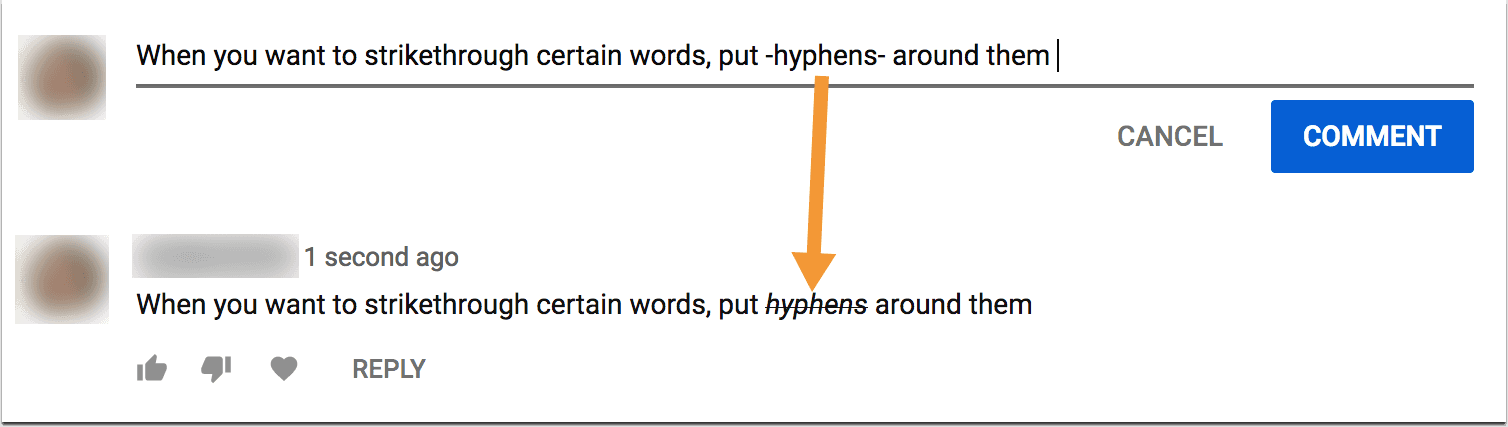
Leave a Reply