Whether it’s for traveling inspiration or simply out of curiosity, you may have tried searching for your favorite movie filming locations already.
Here are a few ideas on finding film locations you may have never tried before!
- Find ALL filming locations of any movie or TV show (popular or not)
- Find a filming location of a specific movie episode
- Research specific details on any filming destinations
1. IMDB “Filming & Production” Section
IMDB is user-generated database of information on anything TV- and movie-related. It provides the most comprehensive information related to movies and TV shows worldwide, including filming locations.
To find information on all movie locations:
- Go to the main movie page. You can access it from IMDB native search or searching Google: [movie title SITE:imdb.com]
- Click “More” above the title name
- In the drop-down, click “Filming & Production”
- There click “Jump to: Filming Locations”
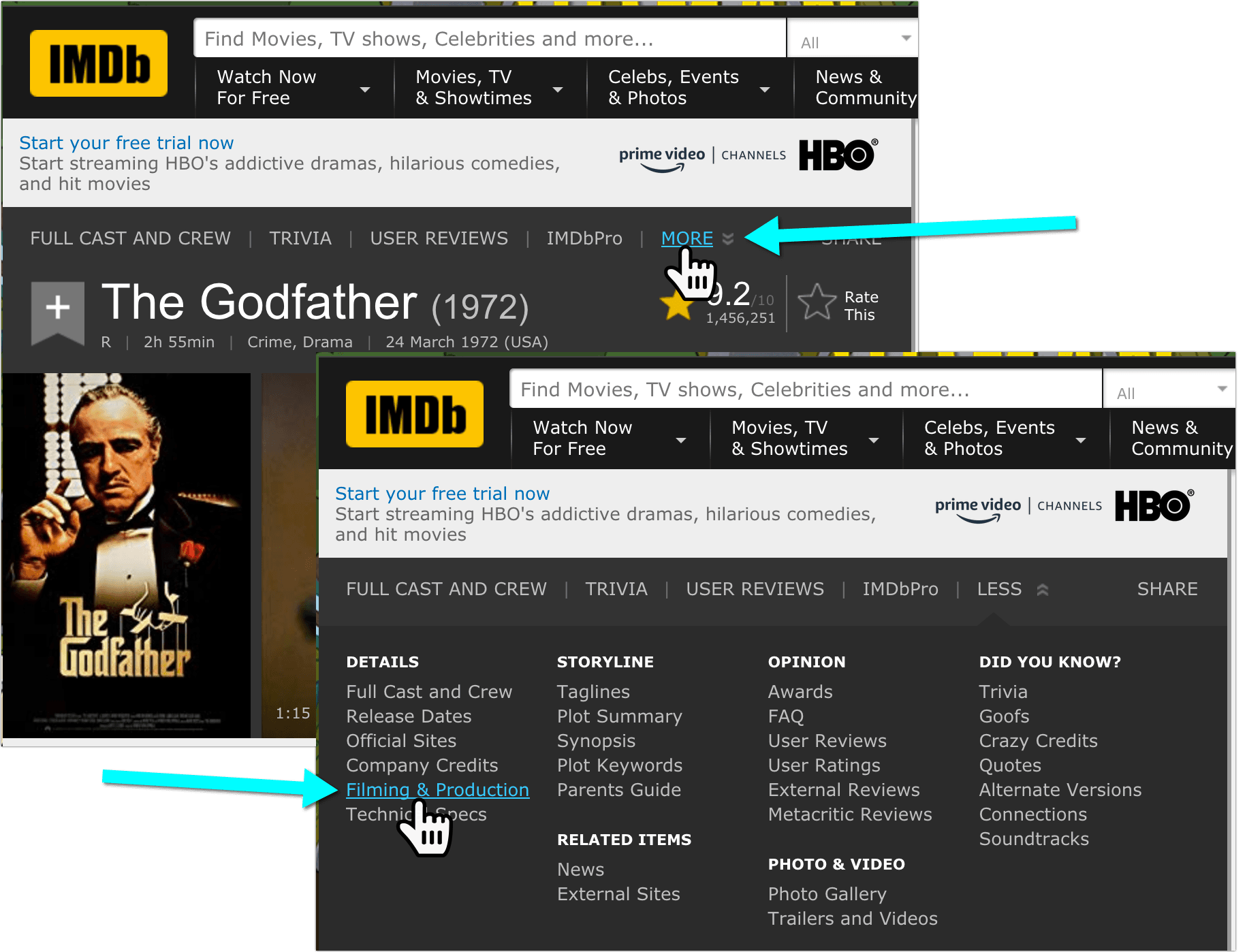
You can also make this path much shorter by simply adding /locations/ right into the URL in the address bar immediately after the movie ID:
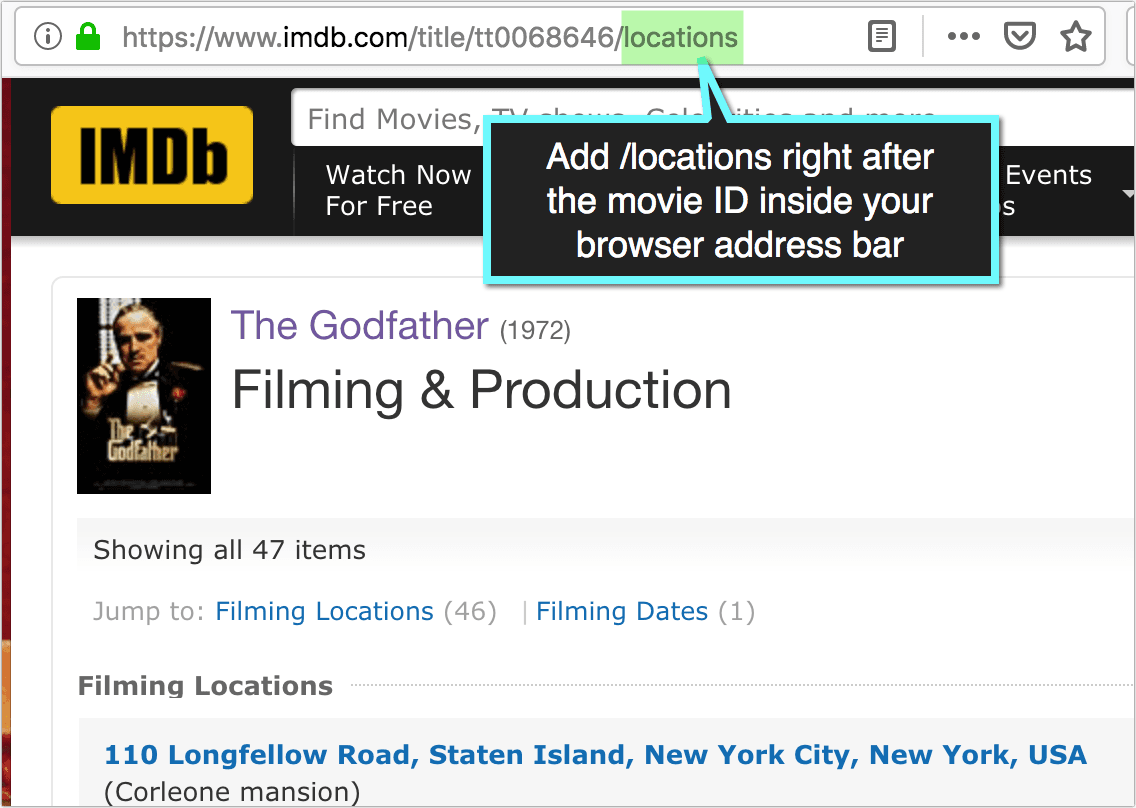
On a mobile device, keep scrolling the page down until you see “Filming Locations”:
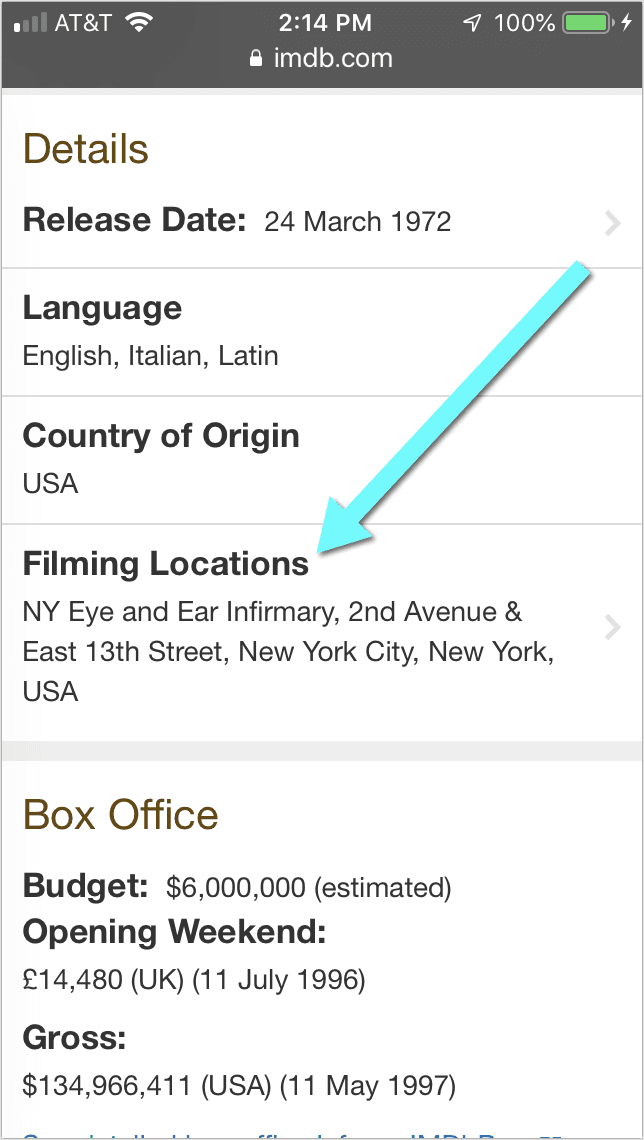
Tap on the section to see the details:
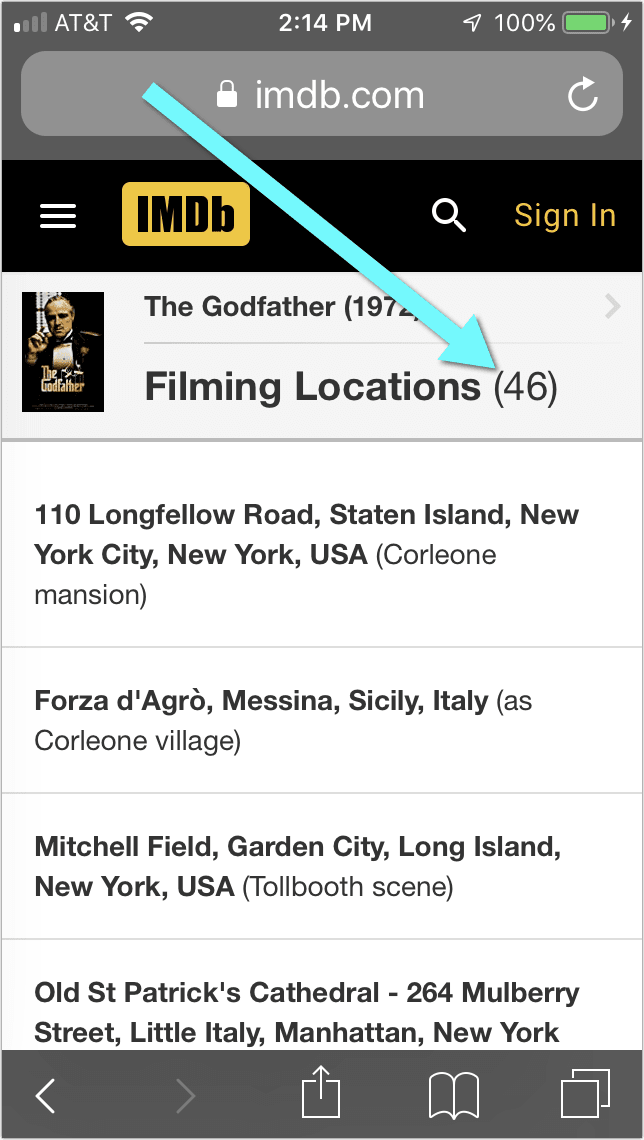
IMDB is likely to help you find shooting locations for any movie, popular or not.
The only downside of this method is that you won’t see which episode was filmed in which location, so you will probably need to research more after that. Still, it’s a great way to start your online research.
2. Reverse Image Search: Find a Filming Location of a Specific Movie Episode
If you are interested in a specific episode, rather than all the filming locations, you can try Google’s reverse image search:
- Make a screenshot of the location
- Navigate to images.google.com using your desktop browser
- Click “Search by image” icon right inside the search bar (which looks like a photo camera)
- Open “Upload an image” tab and upload your screenshot:
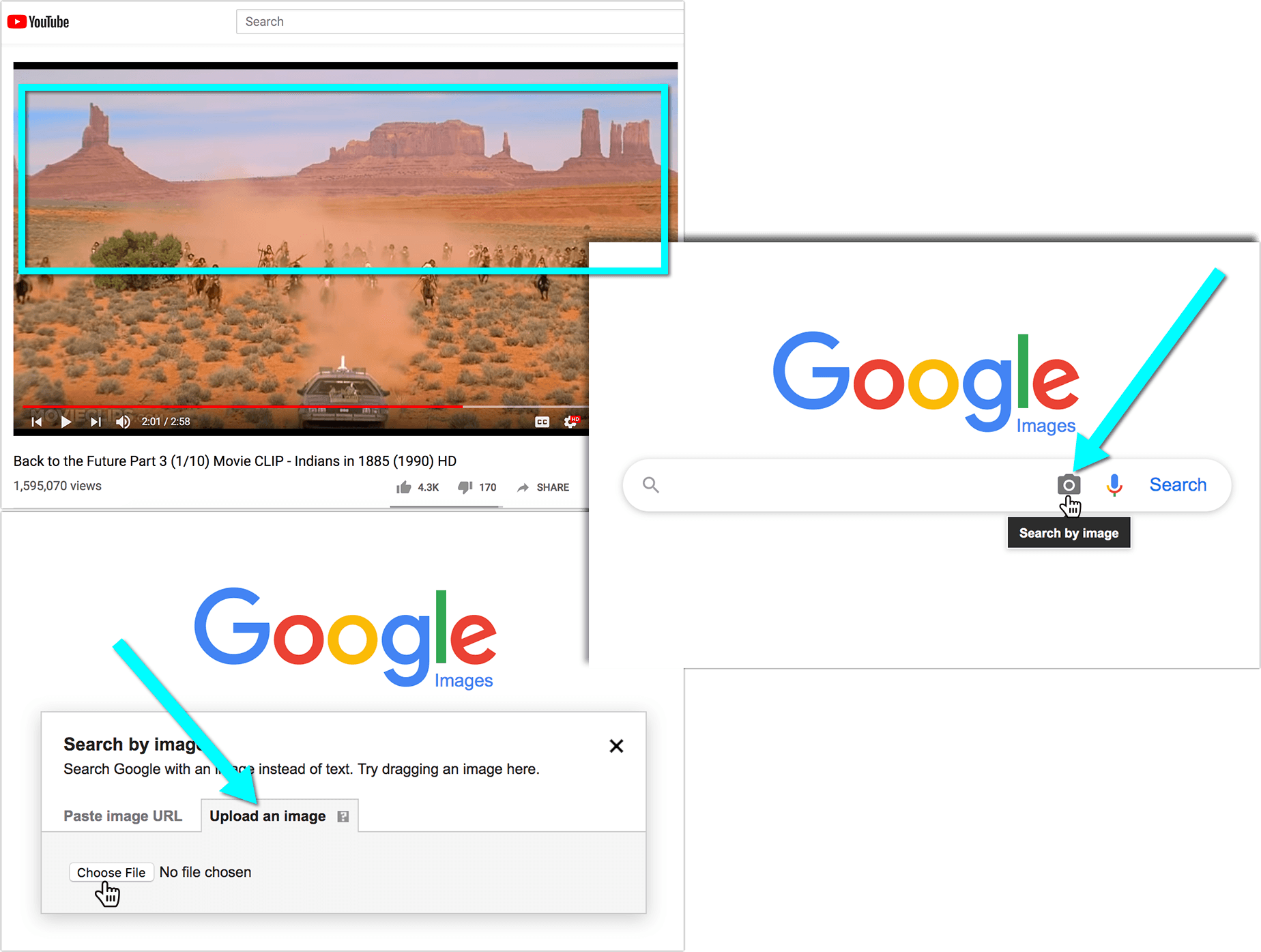
Here you go, Google has identified the location with no problem:
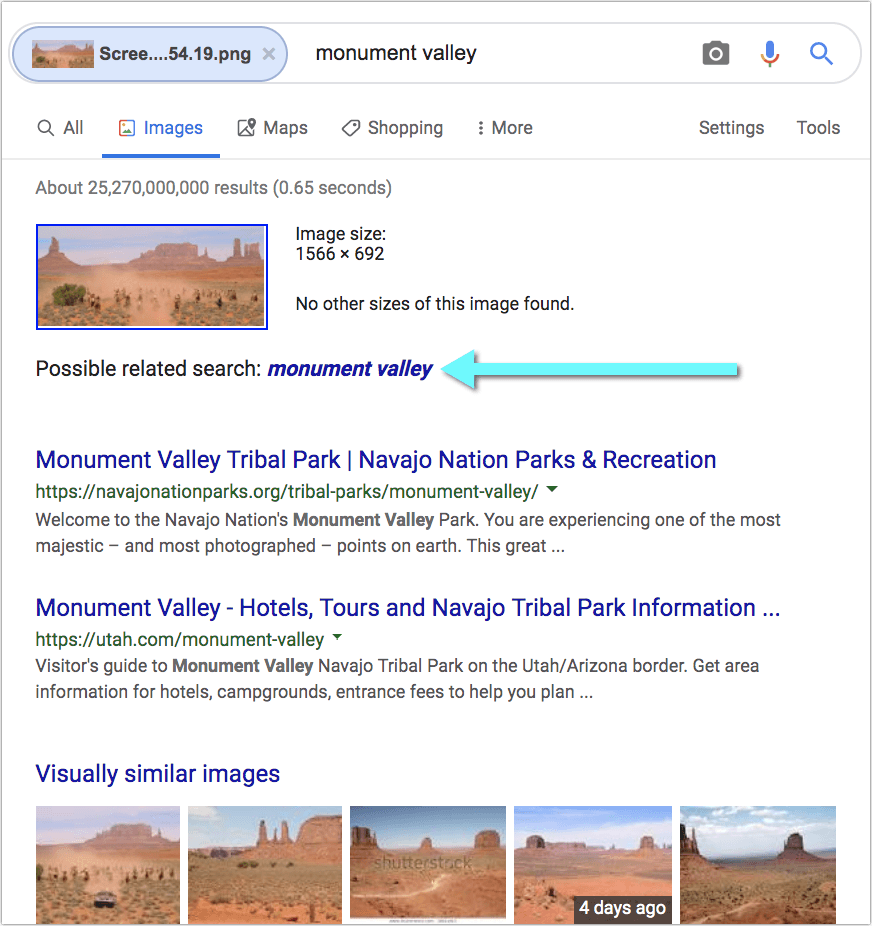
3. Google: Find Discussions, Tours and More Details
Finally, you can expand your search by simply Googling. It’s probably not a good place to start your research there, in this specific case. Unless you have the name of the specific location, Google filming location research may be quite frustrating. You will end up reading pretty generic articles that don’t go into much detail.
The more information you know, the better results. Try the following search query ideas to dig deeper in your favorite movie locations:
- [“Movie name” “Location name” episode] (This is an obvious step once you pick up the location name from IMDB
- [“Movie name” specific attraction / sight]
- [site:tripadvisor.com “Movie name”] (This will find great discussions from active travelers who visited locations from your movie):
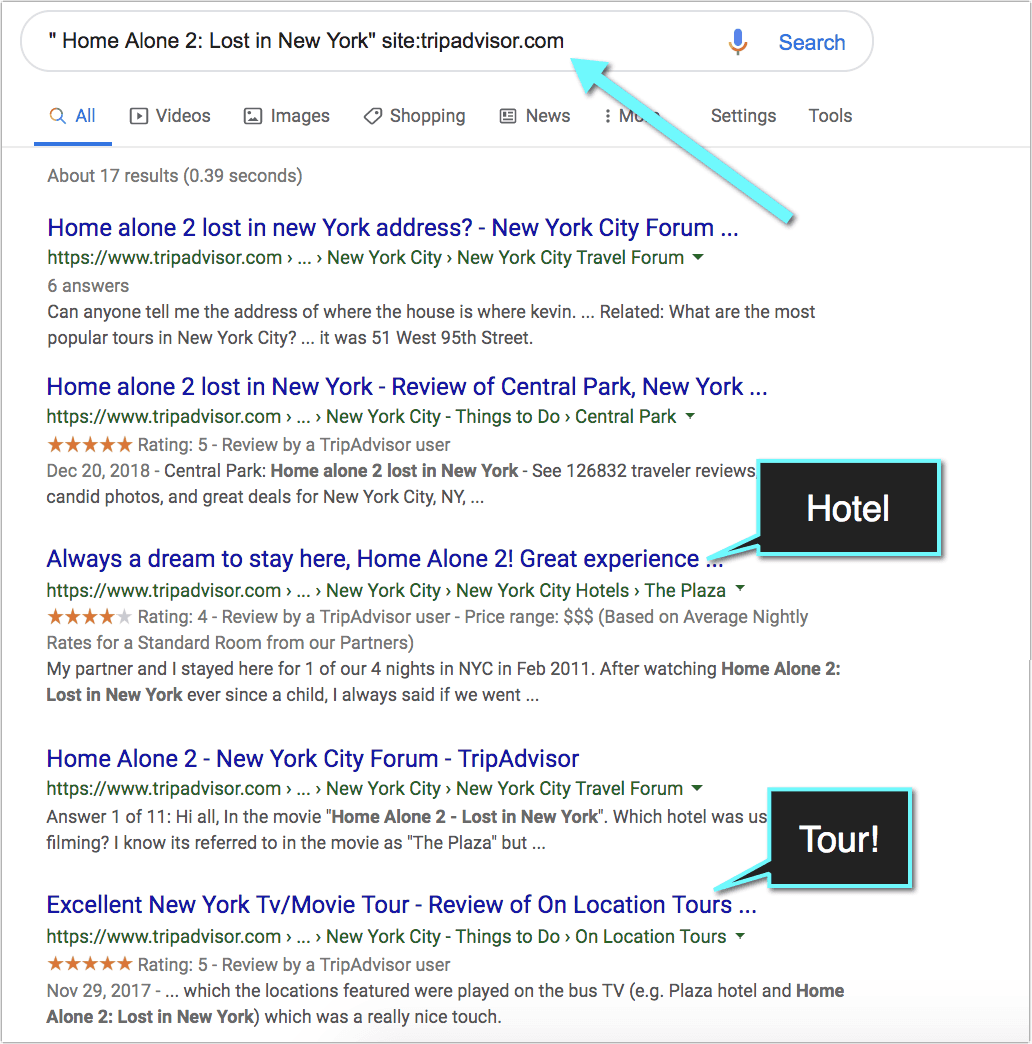
You may also find hotels to stay in as well as interesting tours around your movie filming locations and travelers’ reviews of those too!
Takeaways: How to Find Movie Filming Locations
- Start your research at Internet Movie Database: There’s “Filming locations” for every movie or show listed
- Try Google’s reverse image search to identify a filming location of any specific episode
- Continue by searching Google for hotels, tours and travelers’ experiences around your specific movie and filming location. Keep an eye on forum threads and discussions to pick up some details and ideas from people who actually visited the destination.
Also watch the video recap: Track Down and Research Your Favorite Movie Shooting Locations
Plan your movie tours ahead of time using these tips: These are great for family vacation planning and travel destination research.
Good luck!
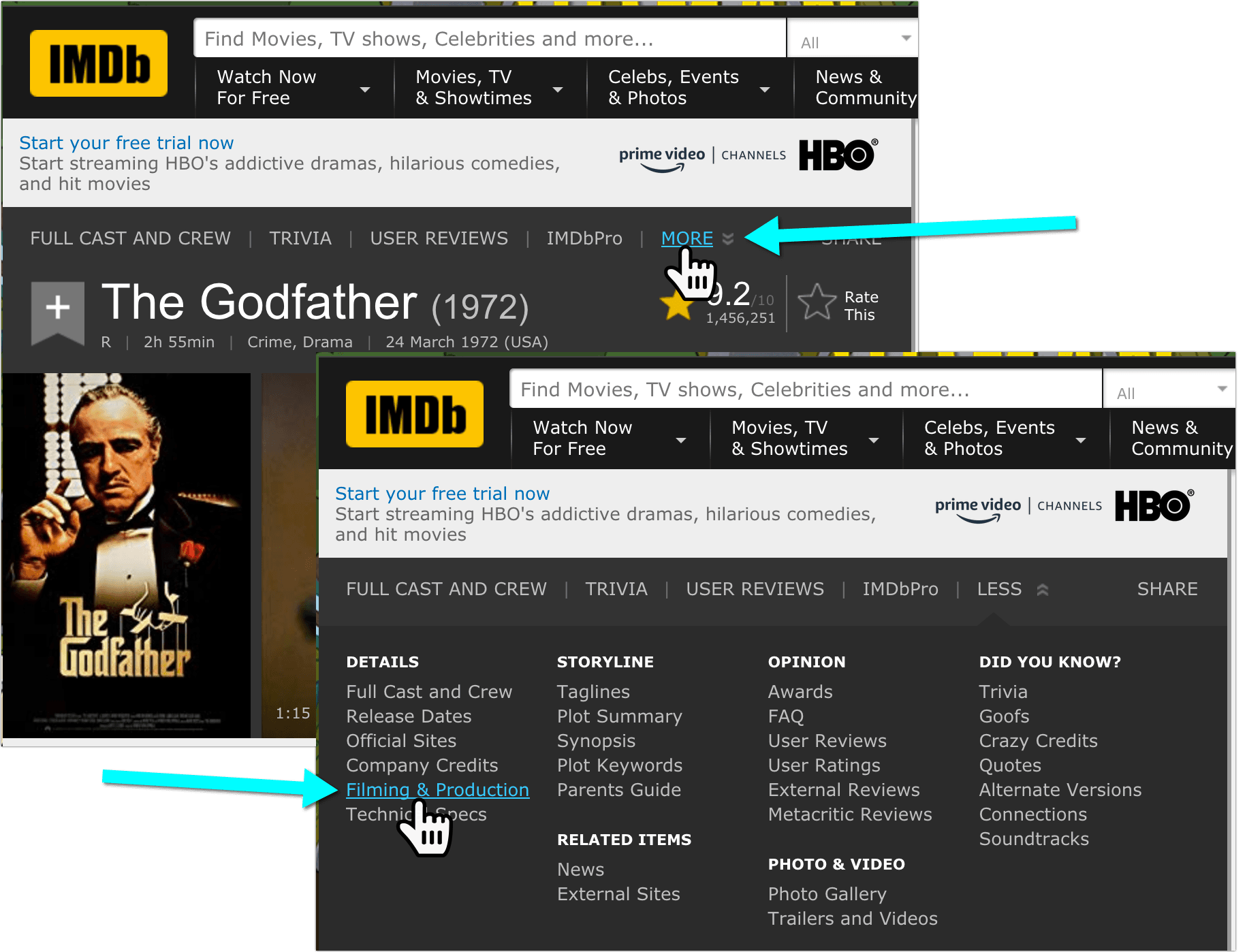
Leave a Reply