Youtube is one of the most popular platforms out there, yet its usability and privacy settings leave much to be desired.
One of the most popular questions out there is: how do I change my name on Youtube comments?
It’s a valid question. Youtube comments are public, so people can find them by searching for your name, for example.
Is there an option to avoid leaving a public footprint while still being able to express your opinion on Youtube?
While there’s no “official” / defalt way to do that, there are a few workarounds that will allow you to comment anonymously on Youtube.
Here you go:
- How to change your name on YouTube comments?
- How do I hide my name on YouTube comments?
- Should I use my real name on YouTube?
- Can I comment anonymously on YouTube?
How to change my name on YouTube comments?
One option is to change your Youtube username which also acts as a display name when you post Youtube comments. To do this:
- When signed in, click on your avatar in the top-right corner
- Click “Settings” in the menus
- Next, click “Edit on Google” in the “Account” section
- There click “Name” and type your alternative first and last names
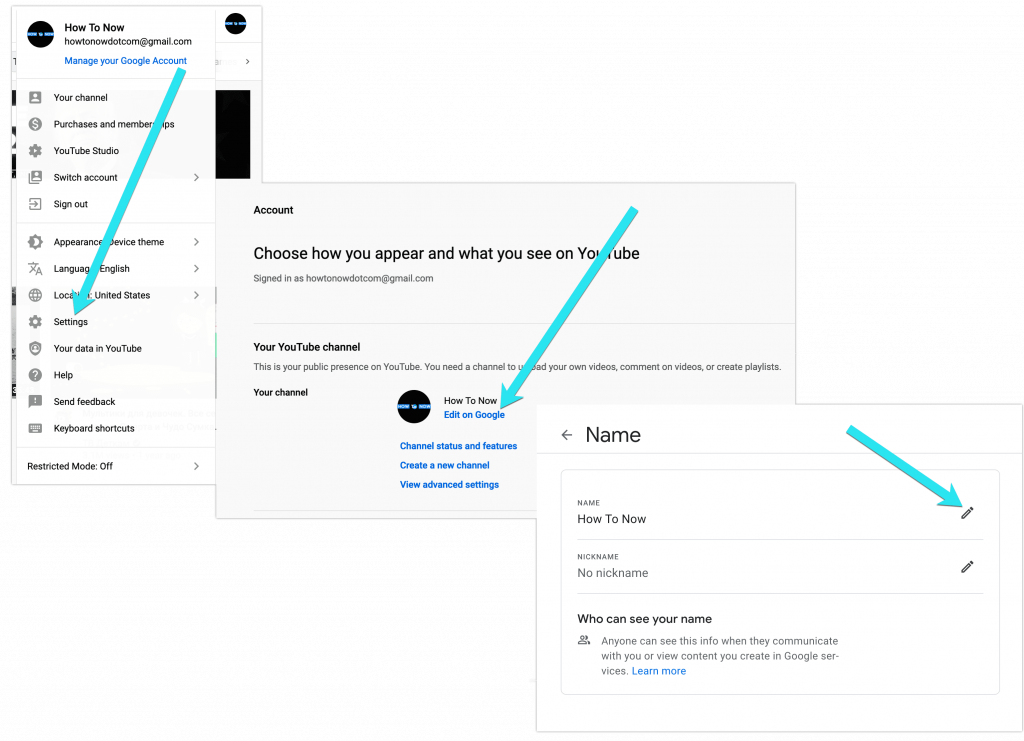
Note that this will also change the name on your Youtube channel, so it is not an ideal solution if you have followers.
How do I hide my name on YouTube comments?
There’s no option to hide your name on Youtube but you can create another channel to post comments on Youtube anonymously. To do that:
- When signed in, click on your avatar in the top-right corner
- Click “Settings” in the menus
- Next, click “Create a new channel” in the “Account” section
- Type any name there and save
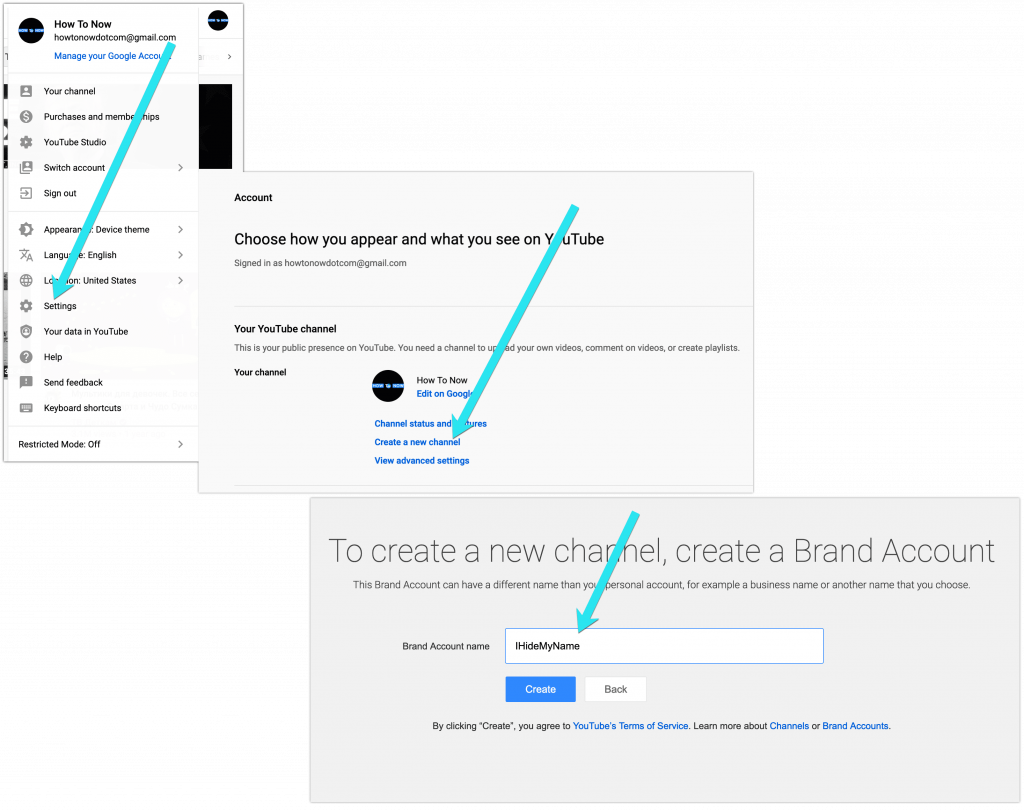
You can now post comments anonymously:
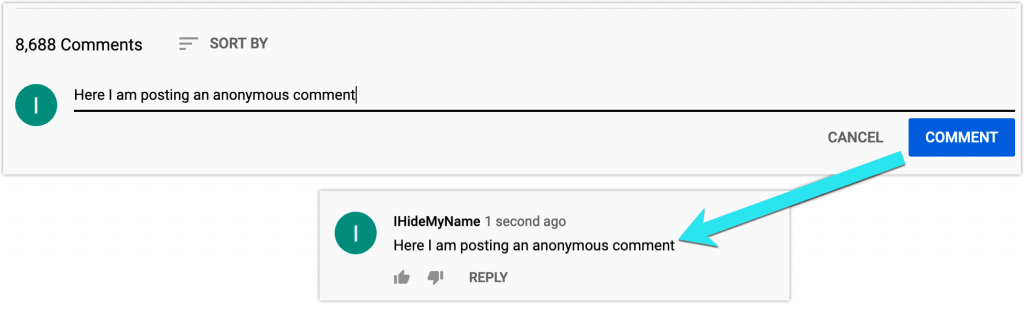
From there, you can easily switch between your channels depending on whether you want to add a comment from your name or your anonymous account:
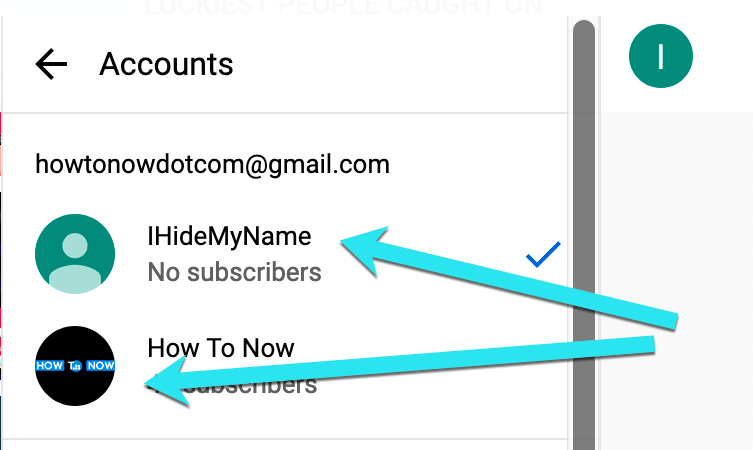
All the notifications will be coming to your one email address which makes it easy to maintain.
For complete anonymity, you can keep this new channel empty (using the default profile picture and keeping all fields empty).
Should I use my real name on YouTube?
That is certainly up to you. There can be different circumstances that may influence your decision. One universal thing to always keep in mind: Your comments will be on Youtube forever. You may change your mind but someone will always be able to go years back and find what you said back then to call you out.
Many people don’t realize that they are leaving a searchable and identifiable footprint whenever they are using their real name to post online which is not always easy to erase.
Youtube allows you to mass-delete your comments for now but this option wasn’t there always and there’s no guarantee it will remain there in the future. Besides, it is too easy to create copies of copies of just about anything on the web, so once you post anything, it may live its own life you may have no control over.
So whether you should be using your real name or not on Youtube is your personal choice but keep this in mind: Your online footprint may not be easy to clean up! There’s a handy Youtube channel name generator for you to use and come up with creative names.
Can I comment anonymously on YouTube?
Not as of now but you can change your Facebook display name or create an anonymous “subchannel” which you can use to comment.
Both of these methods are rather workarounds than actual ways to maintain any anonymity on Youtube but the good thing is that, unlike Facebook, Youtube doesn’t require your real name, so you can easily hide your identity when commenting.
Changing your name on YouTube comments: FAQ
How to change your name on YouTube comments?
To change your name on Youtube comments, you will need to change your name on Google account. This will change your overall channel name too.
How do I hide my name on YouTube comments?
Youtube will always show your public channel name when you are commenting. There’s no anonymous mode (like on Quora, for example). But unlike Facebook and Quora, you can use just about any name for your channel. This doesn’t have to be your real name. You can also create an additional channel to post comments on Youtube incognito while maintaining your “Real Name” main channel.
Should I use my real name on YouTube?
This is certainly your personal choice. Just keep in mind that your Youtbe comments may stay on the web (and haunt you) forever. While you can delete your Youtube comments in bulk, whatever is published on the web may be copied to places where you can no longer control that. So keep that in mind when making a decision.
Can I comment anonymously on YouTube?
You can change your Youtube name to anything (even call yourself “Anonymous User”) or create an additional channel to post comments on Youtube. While those are not built-in options, they do offer full anonymity.
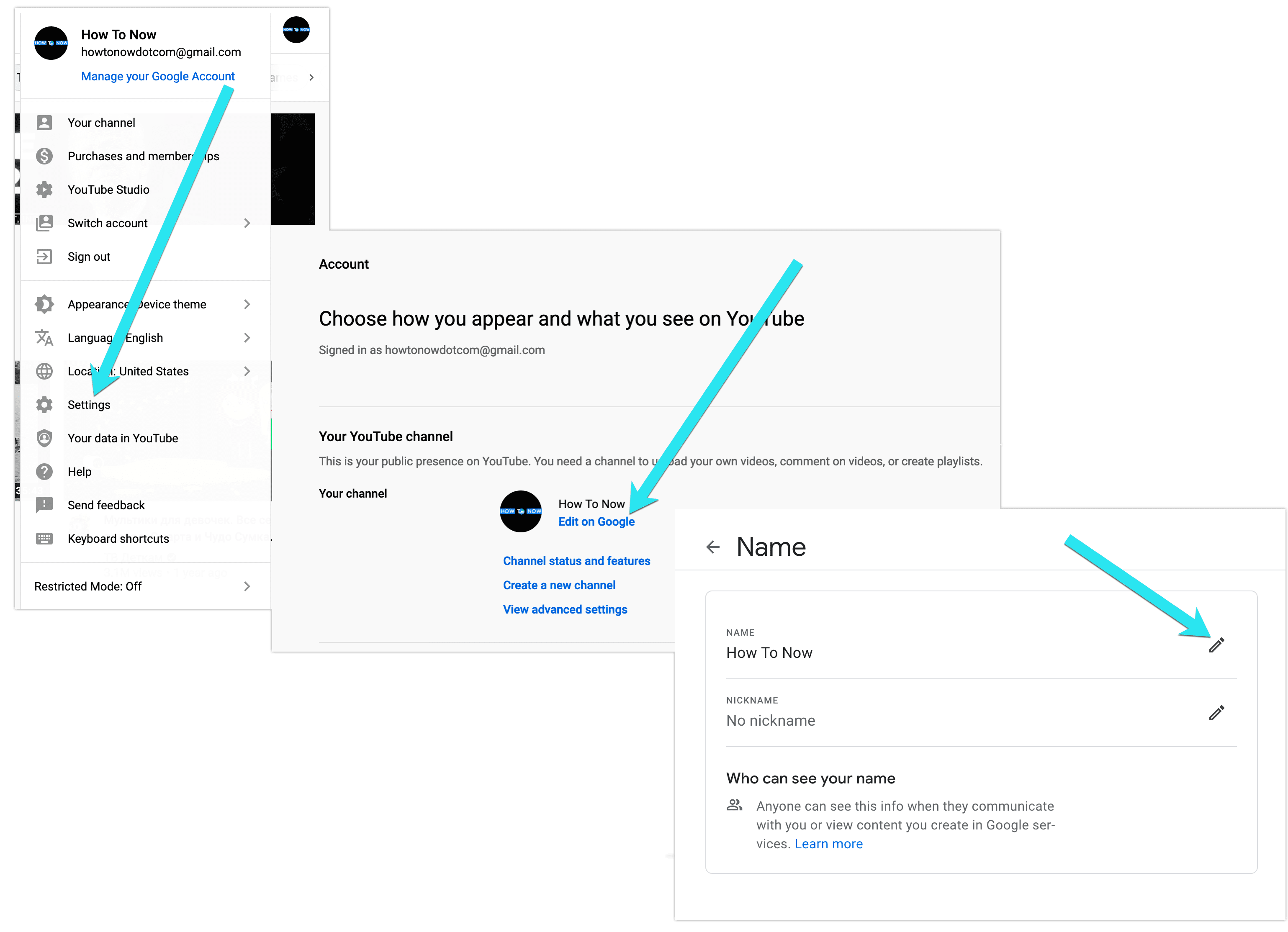
Leave a Reply