If you decided to delete your Yelp account (for whatever reason), you can do so quickly and easily.
Do take time to read what happens when you delete your account here prior to closing it. When you confirm your closer request, it might be too late:
How to Delete Yelp Account
- Login to your Yelp account
- Submit the closure request here by providing the reason for your closure decision (The message can be as short as one word)
- Go to your associated email and click on the link in the message from Yelp to confirm that you wish to close your account
- Confirm the closure request by clicking the button “Close Account”
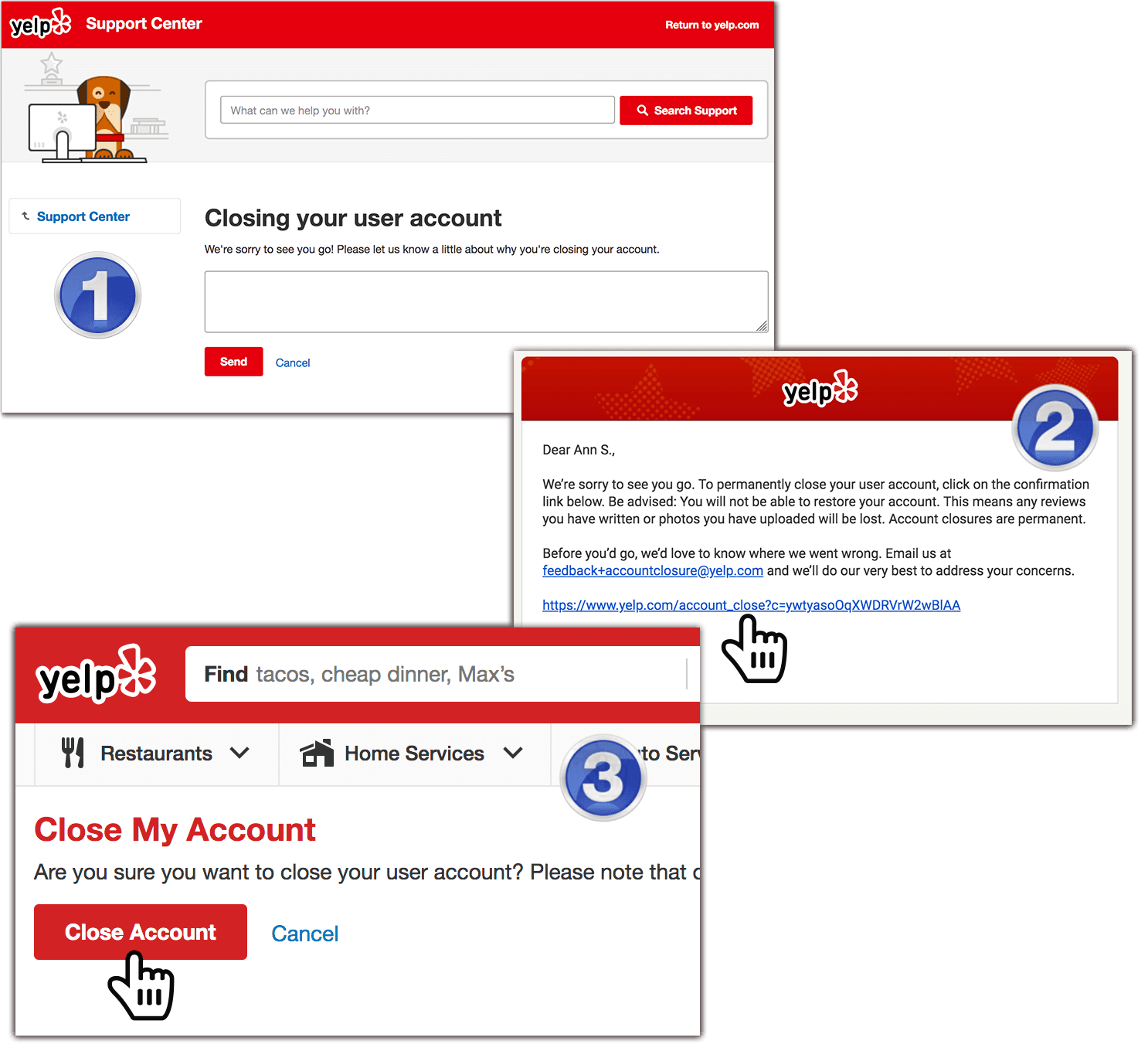
This will instantly close your Yelp account but your reviews and pictures will take time to disappear from the site.
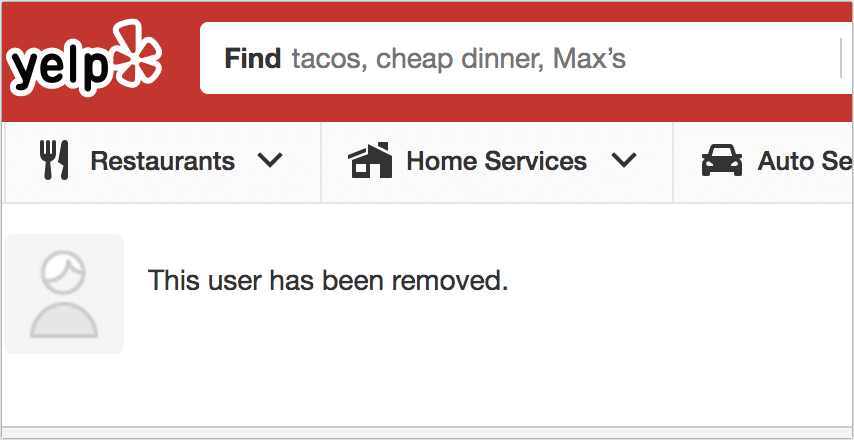
How to Delete Yelp Account on Mobile
There’s no way to delete your Yelp account using Yelp’s mobile app but you can login to your Yelp using any mobile browser and delete your account following the steps above.
Time needed: 5 minutes.
How to delete your Yelp account using your mobile phone.
- Login to your Yelp account using any mobile browser (e.g. Safari)
Cancel the invitation to open the page in the Yelp application (It will show up if you have the app installed)
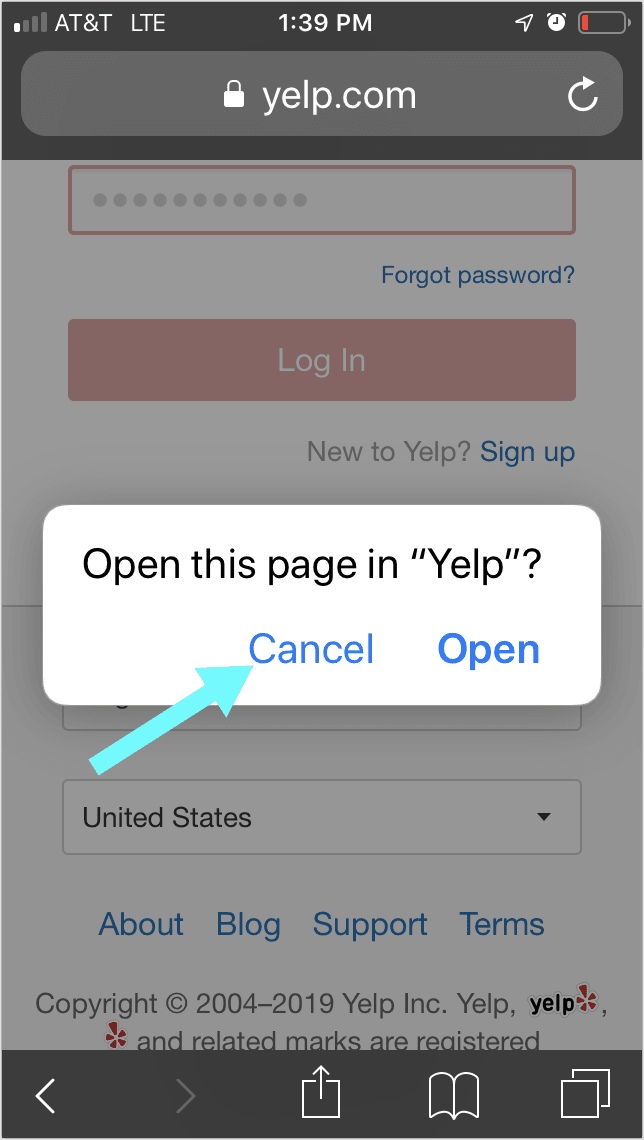
- Click this link to submit the closure request
Provide your closure reason (be as brief or as detailed as you feel like)
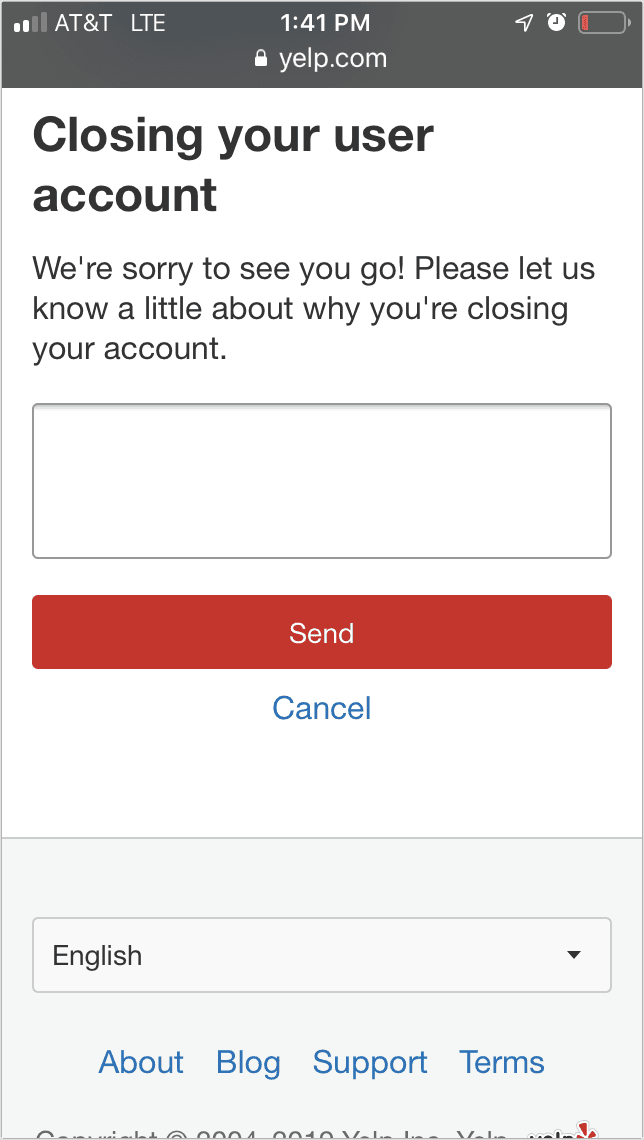
What Happens Once You Delete Your Yelp Account?
- Yelp account deletion is permanent. You will not be able to restore it.
- Any reviews you have written or photos you have uploaded will ultimately be lost. But it will take some time (and Yelp won’t tell you how much time exactly it will take). This means that if you need your Yelp reviews or pictures to be instantly deleted, you need to remove them manually prior to deleting your account.
To instantly remove your Yelp content (public reviews and photos):
- Login to your Yelp account
- Click “About me” under your profile pic
- Click “Reviews” to the left
- Use “Delete” icon to delete any reviews, one by one
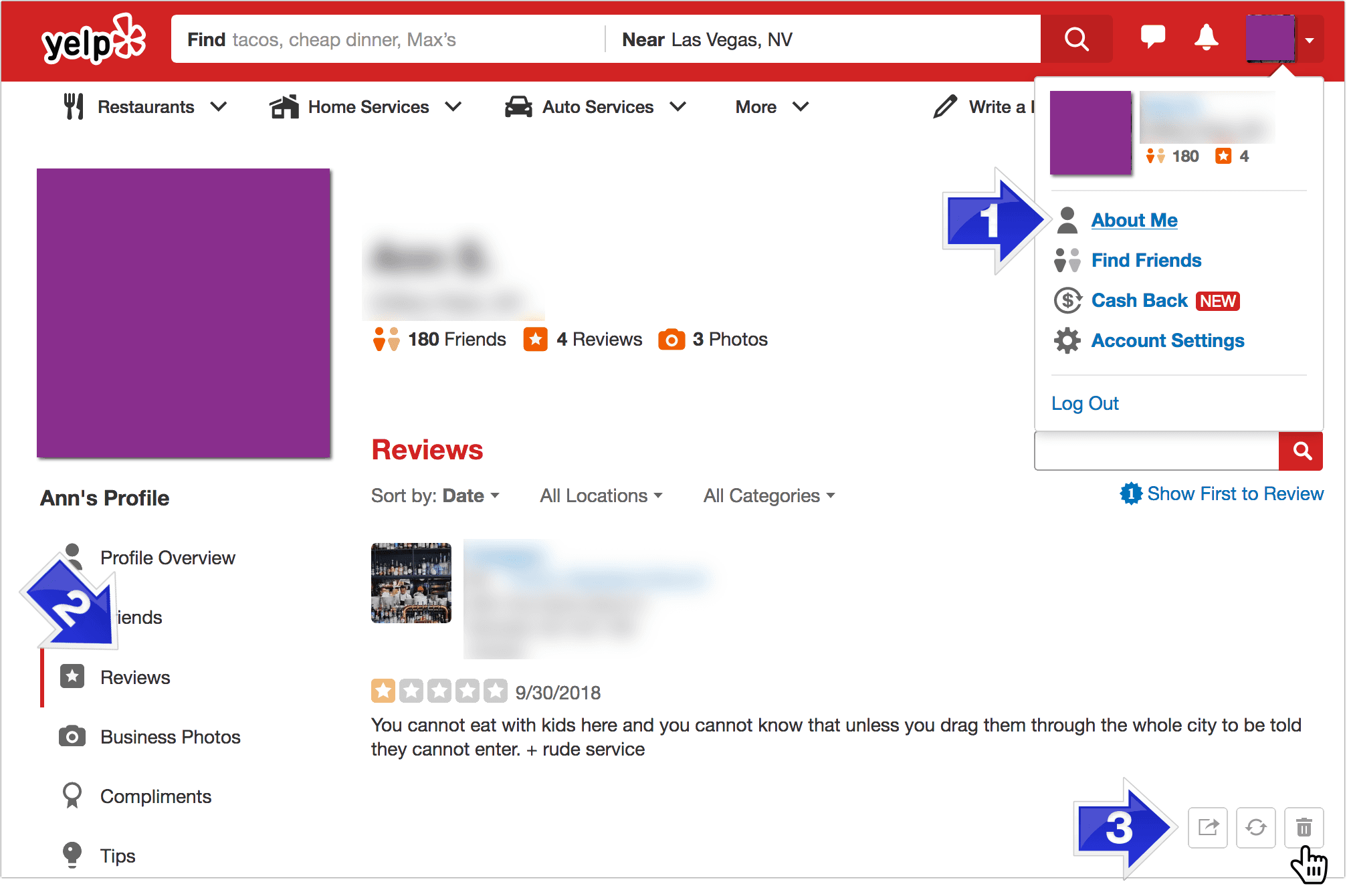
There’s no way to bulk-delete reviews on Yelp.
If you have made tons of reviews and don’t want to be associated with them, a possible workaround is to edit your profile before deleting it by removing your profile pic and changing your name here. This will instantly change the appearance of your current reviews:
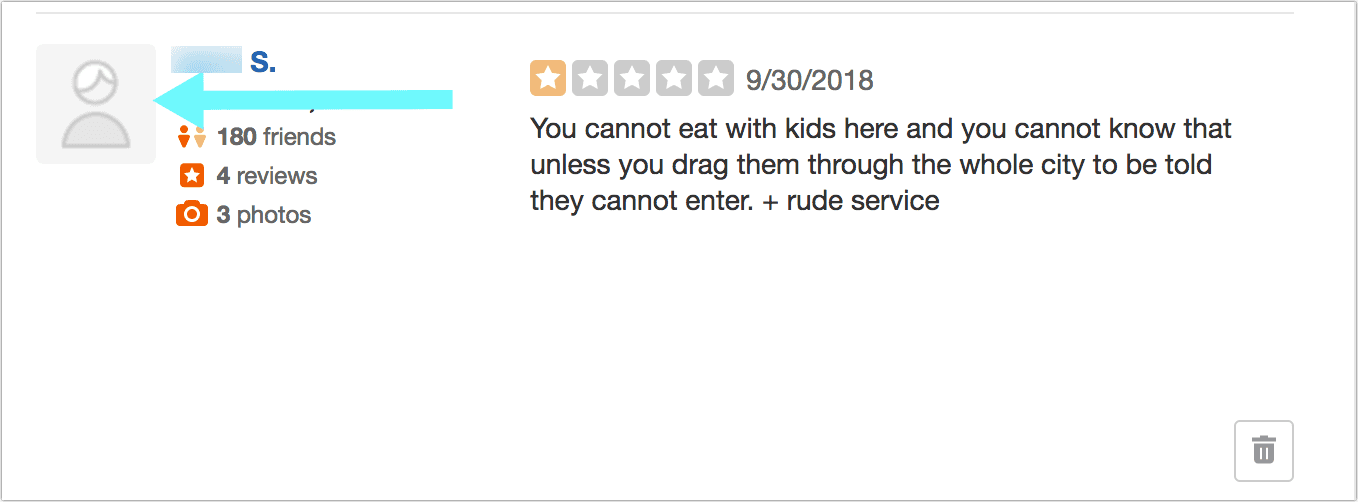
Instantly anonymize ALL your Yelp reviews prior to deleting your account. This way, it will be harder to associate your reviews with you.
Takeaways: How to Delete Your Personal Yelp Account
- Yelp account closure is instant, your content removal from the site IS NOT. So consider removing or anonymizing your Yelp reviews prior to deleting your account
- You need to provide the reason why you decided to leave the site to submit the account closure request (but no need to go into much detail unless you want to).
- There’s no way to delete your account using Yelp’s app but you can still close your account from a mobile device by logging in to your Yelp account using any mobile browser
If you still have any questions about managing your Yelp account or content, please post them in the comments and we’ll find the answers!
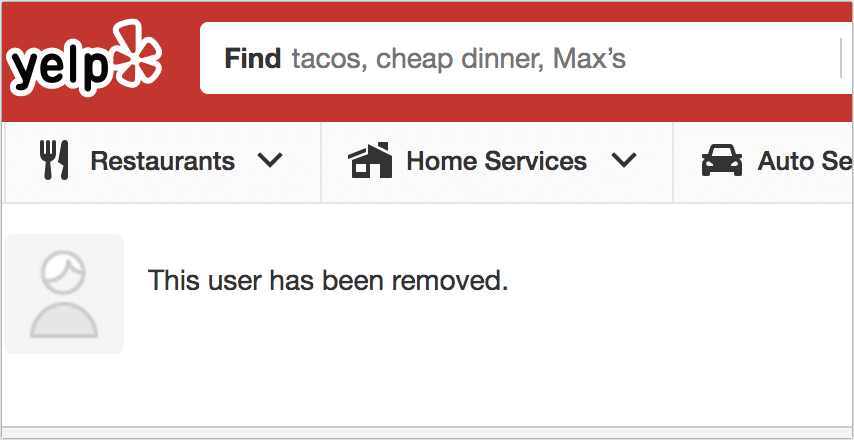
Leave a Reply