Tag: youtube
-
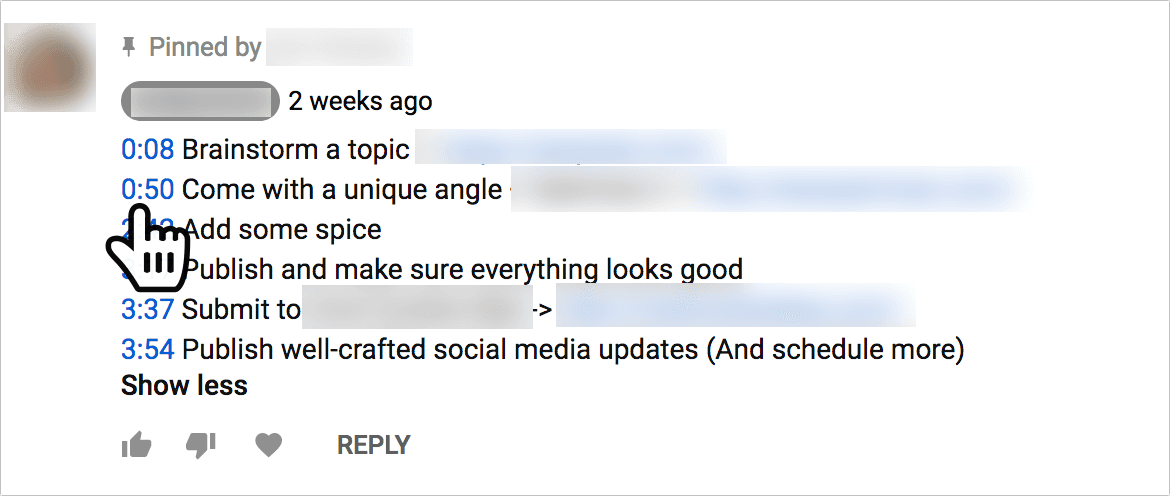
How To Timestamp a YouTube Video
Here’s how to create clickable timestamp links to start a YouTube a video at a certain time. Use these tips for transcription, to post comments and upload videos to YouTube
-
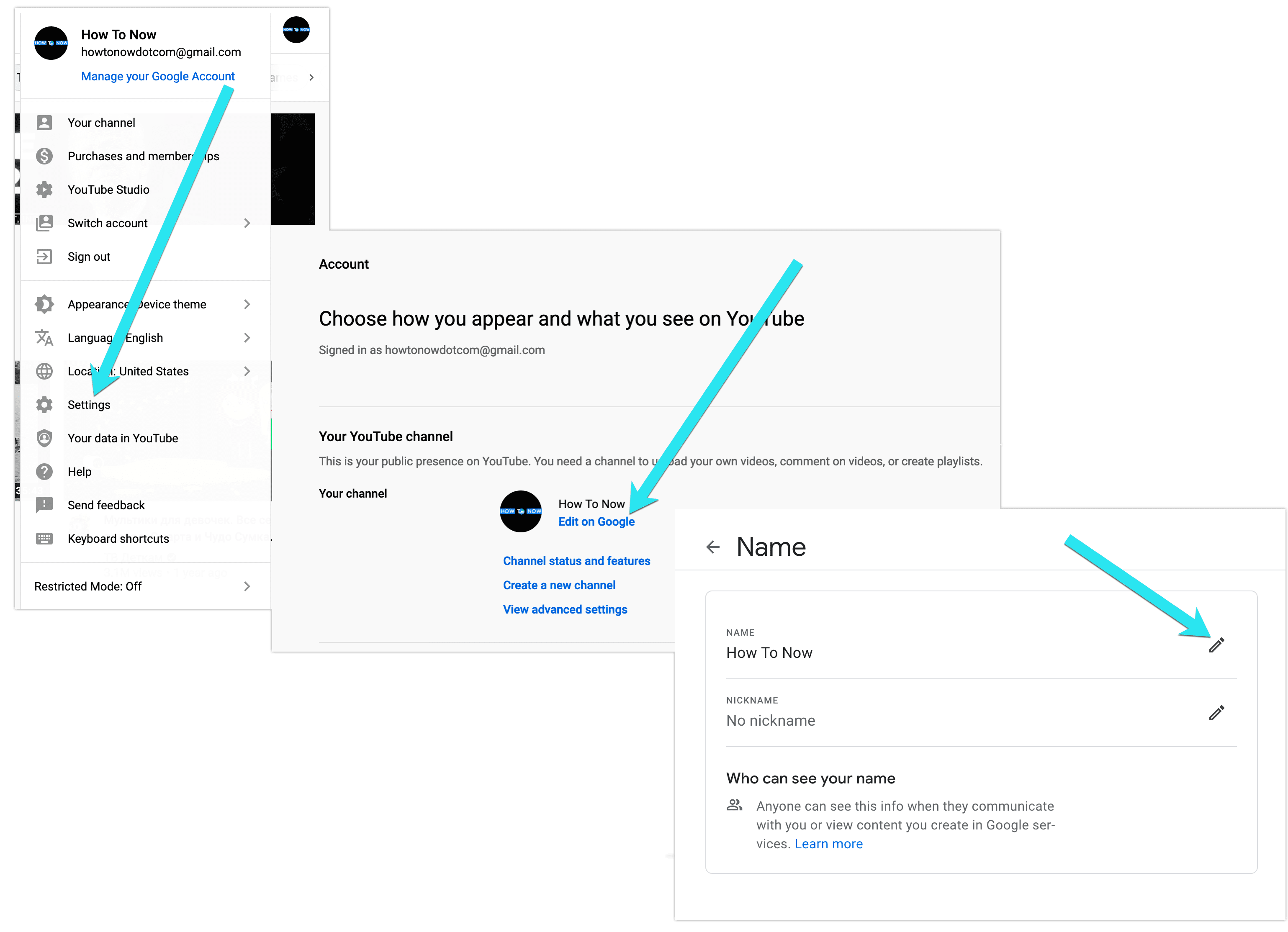
How to Change Your Name on Youtube Comments
Youtube is one of the most popular platforms out there, yet its usability and privacy settings leave much to be desired. One of the most popular questions out there is: how do I change my name on Youtube comments? It’s a valid question. Youtube comments are public, so people can find them by searching for…
-
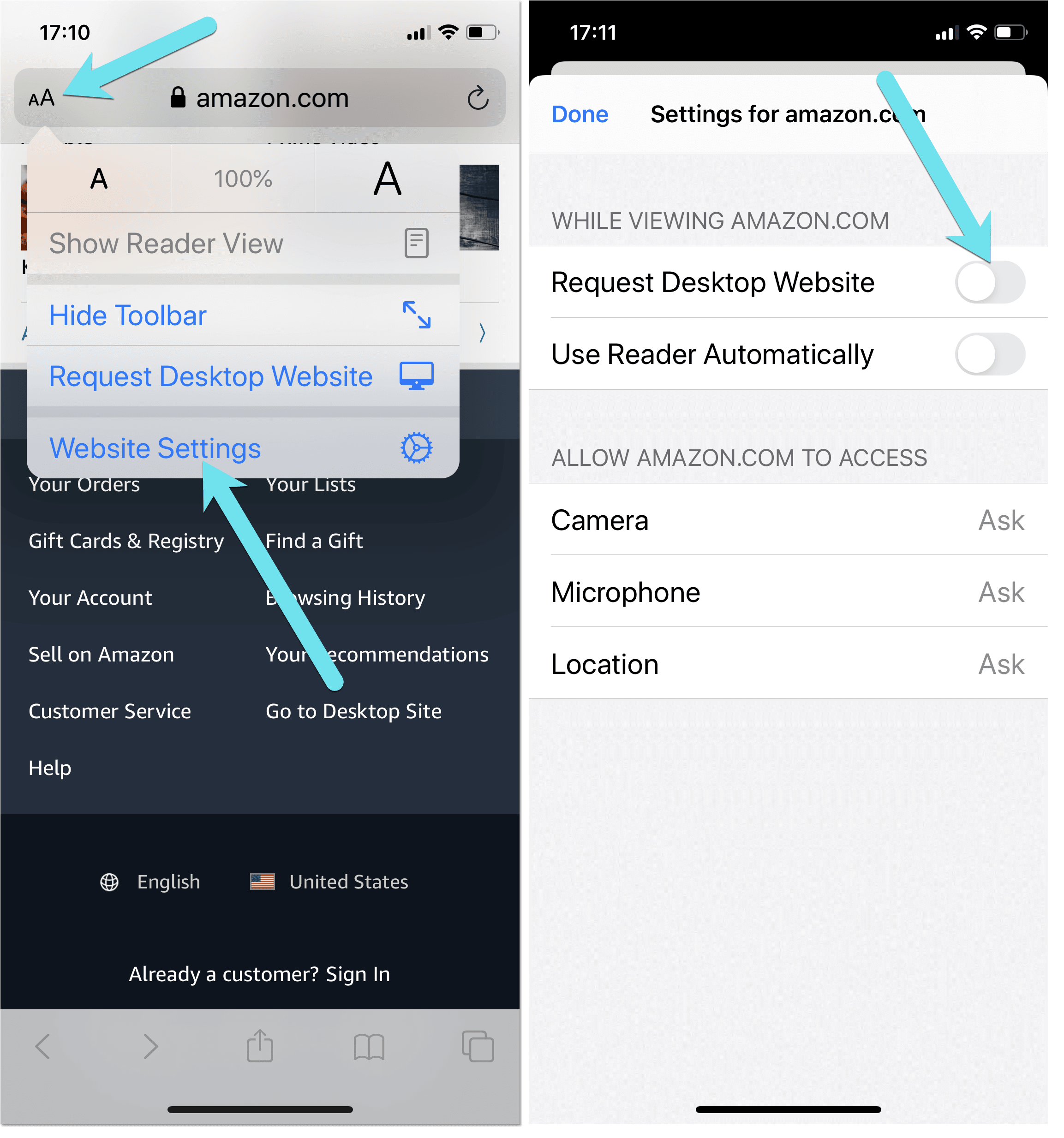
How to View Full Site on iPhone: Facebook, Linkedin, Youtube, Amazon Full Site
Mobile screens are small and mobile connection may often be poor, so most sites default to mobile versions when you access it from your iPhone. But how to view the full site on iPhone?
-
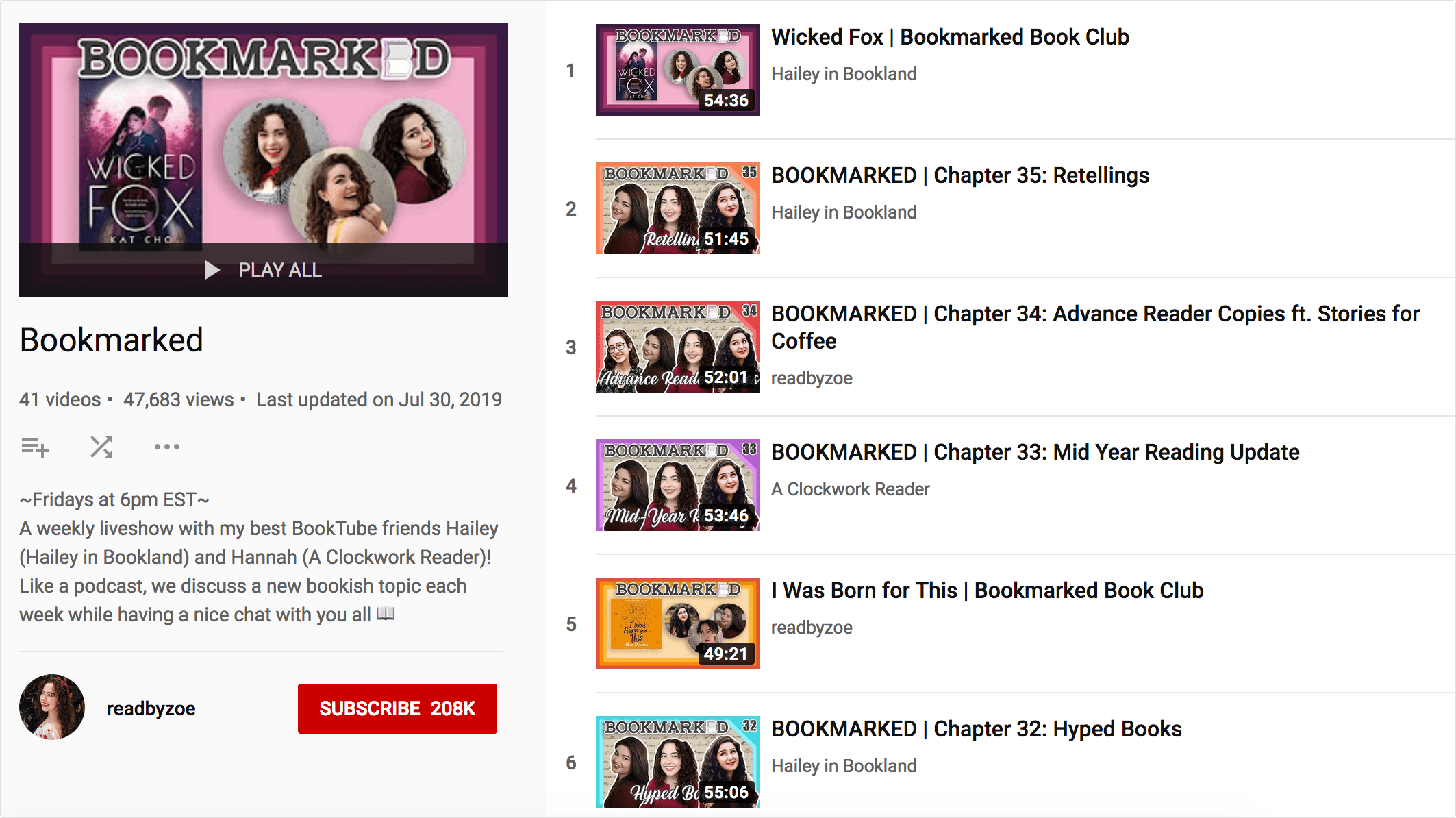
How to Get Back into Reading NOW: Reading Motivation Tips for Each Personality Type
With our busy life style, getting into a habit of reading daily is extremely hard. How to get back into reading and find your reading motivation? Here are a few ideas that work for all personality types
-
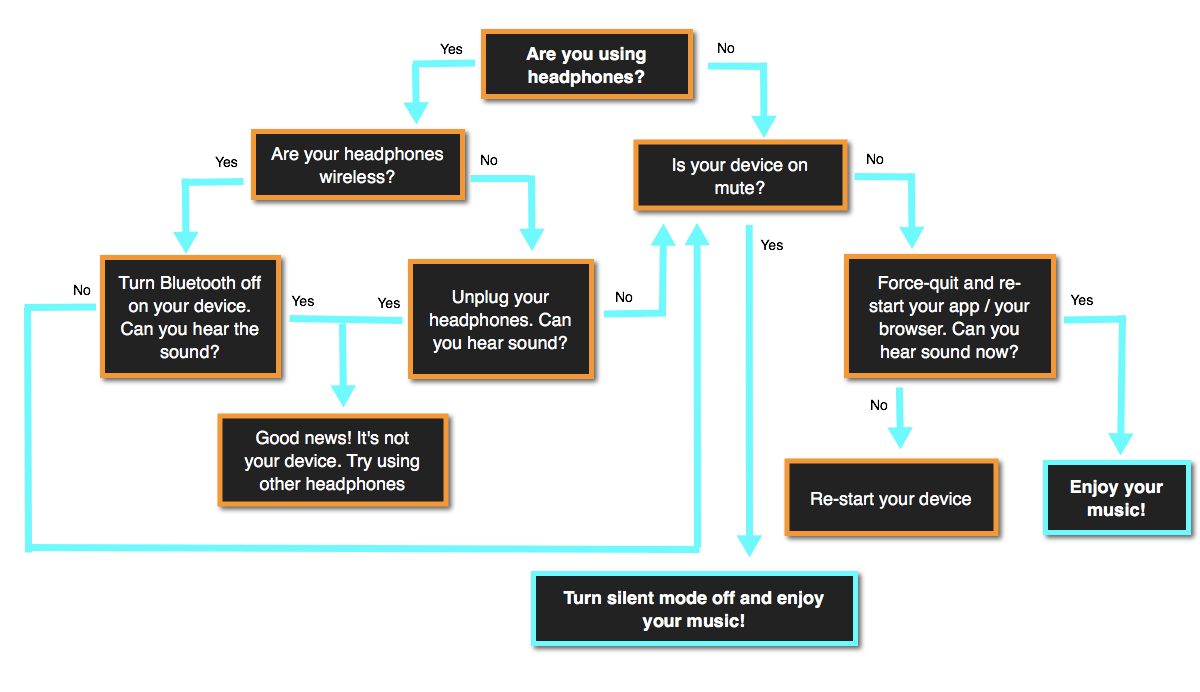
No Sound on Youtube: How to Fix It Quickly
Are you experiencing no sound on Youtube? Here are quick steps to fixing the issue on iPhone (and iPhone 7), iPad, Android and any desktop browser.
-
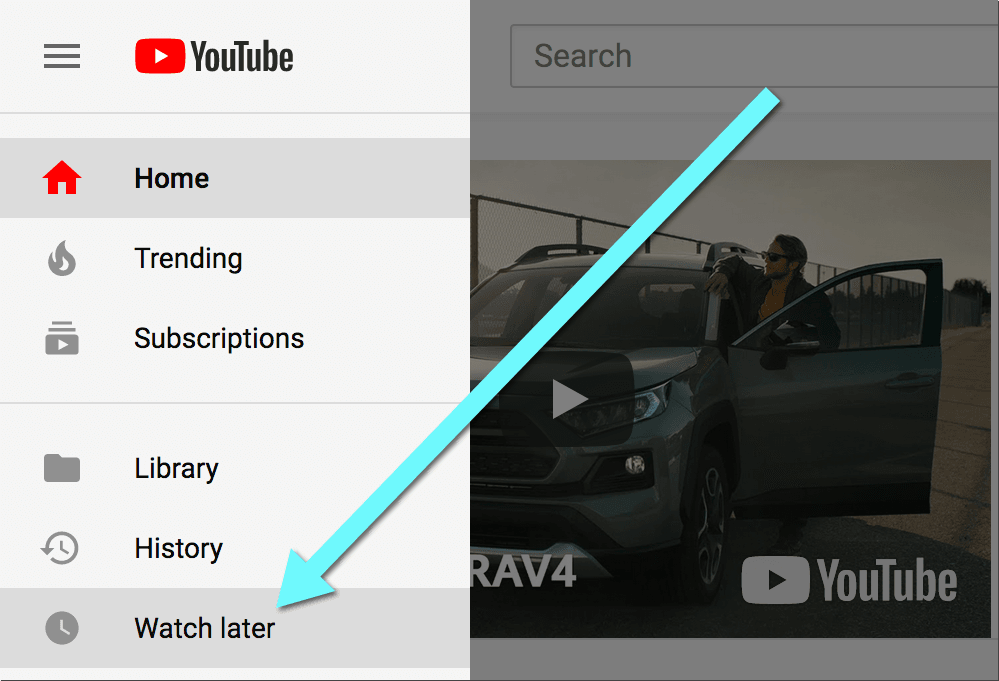
Youtube Watch Later: How to Access, Add Videos & Clear Your Playlist
Here’s how to access, add videos to and clear ALL videos from Youtube watch later playlist as well as how to use it to improve your Youtube experience
-
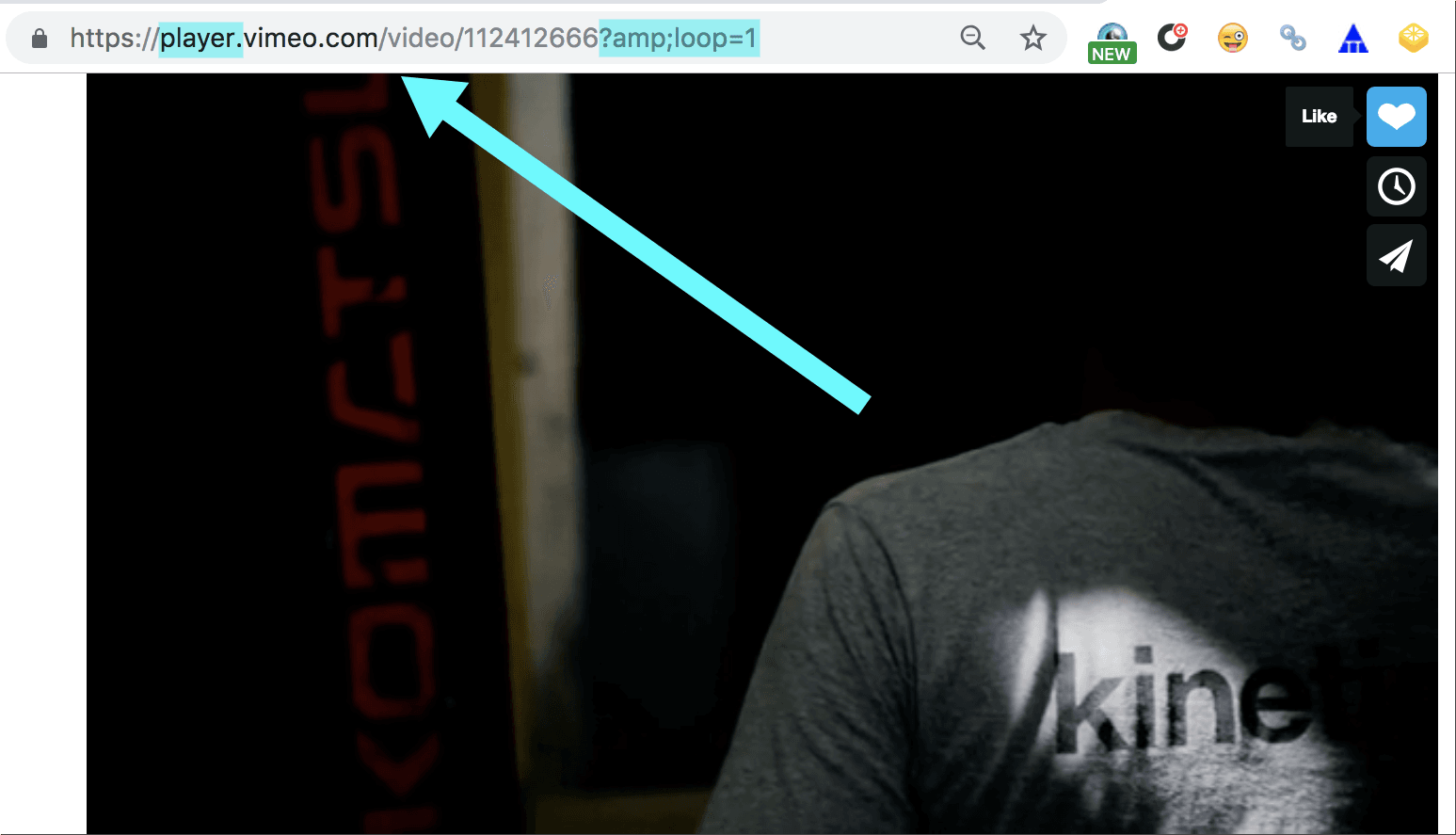
How to Loop a Vimeo Video
How to loop the video you are currently watching on Vimeo? Unfortunately, Vimeo video player isn’t making it easy. There’s no built-in option to loop a video. But here’s the workaround!
-
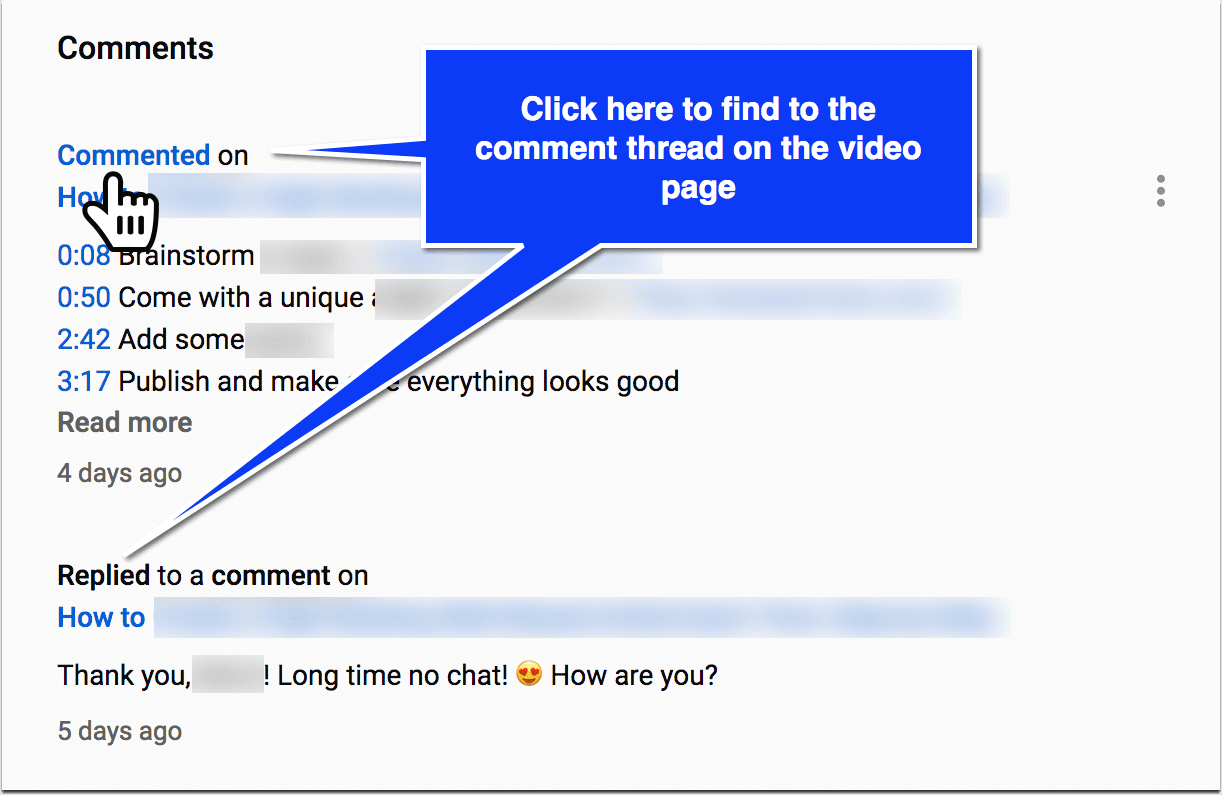
How to See Your Comments on Youtube
If you comment on Youtube a lot, you may have been wondering if there’s any way to find all your comments you once posted.
-
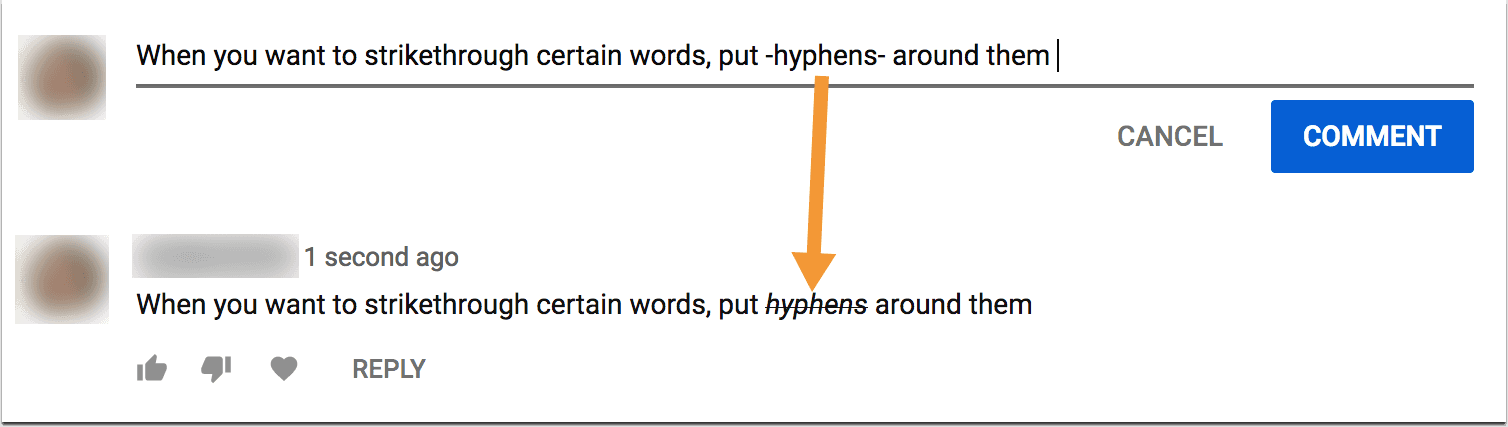
How to Bold Youtube Comments As Well As Italicize, Strikethrough and MORE
Apart from the obvious one (i.e. creating a line break by clicking Enter), these include the ability to use bold, italics, and strikethrough text to style your comment. There are a few more ideas to format Youtube comments too