Author: Stan Profy
-
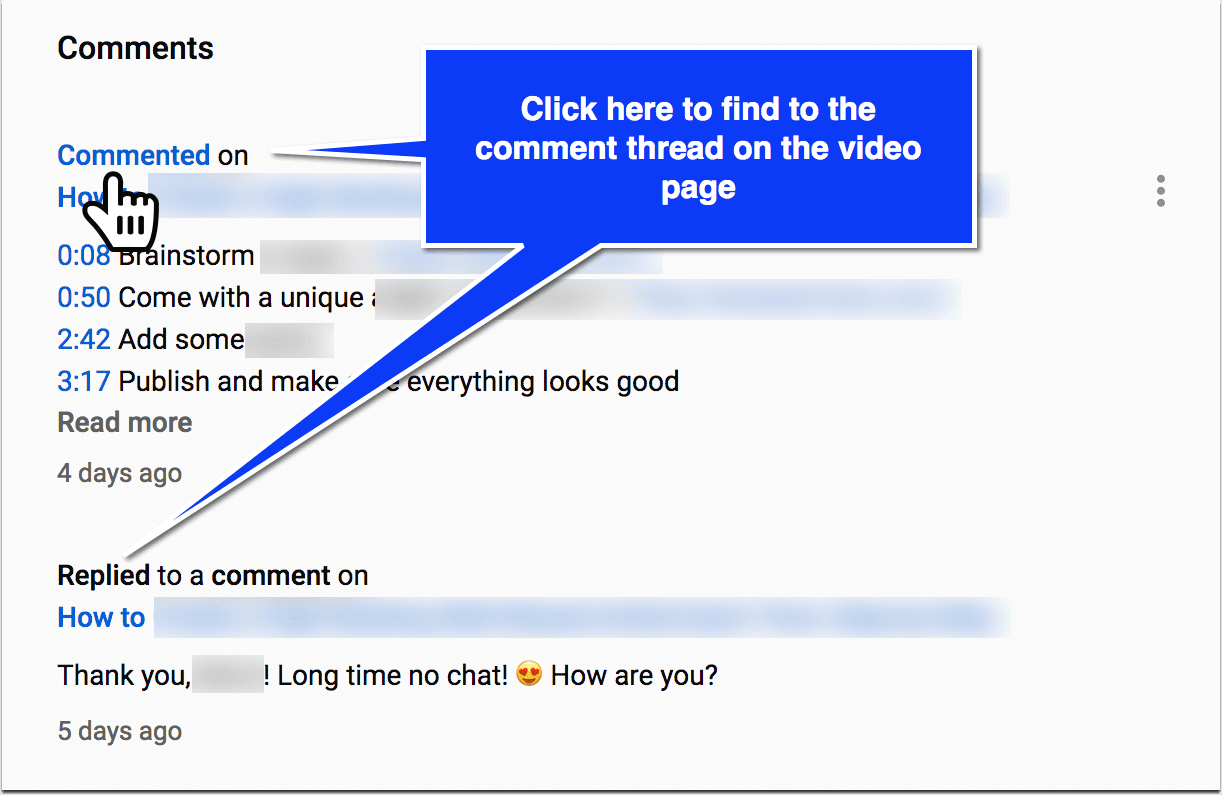
How to See Your Comments on Youtube
If you comment on Youtube a lot, you may have been wondering if there’s any way to find all your comments you once posted.
-
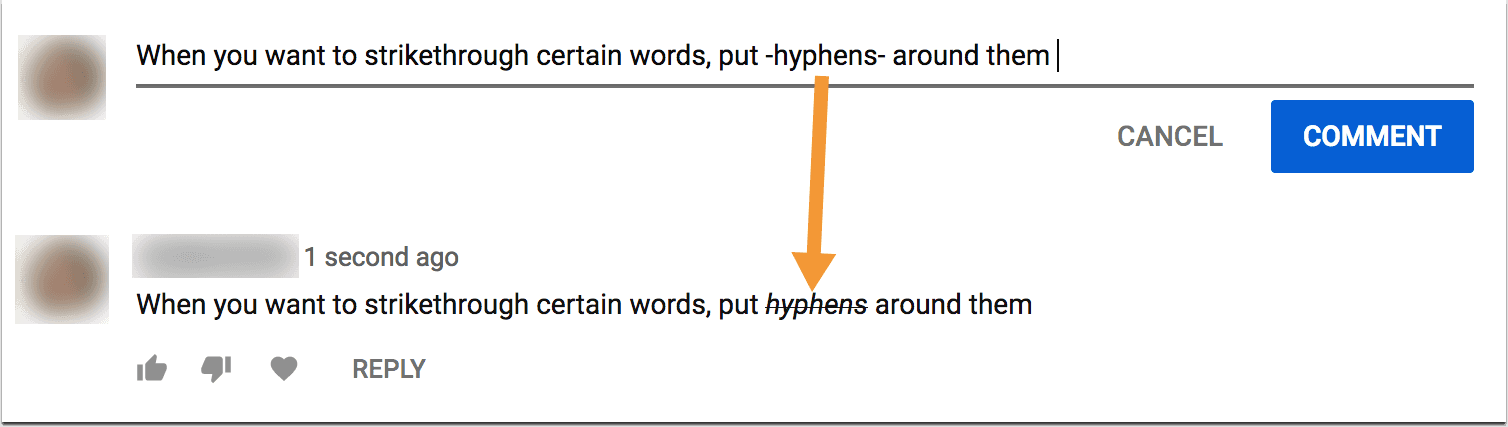
How to Bold Youtube Comments As Well As Italicize, Strikethrough and MORE
Apart from the obvious one (i.e. creating a line break by clicking Enter), these include the ability to use bold, italics, and strikethrough text to style your comment. There are a few more ideas to format Youtube comments too
-
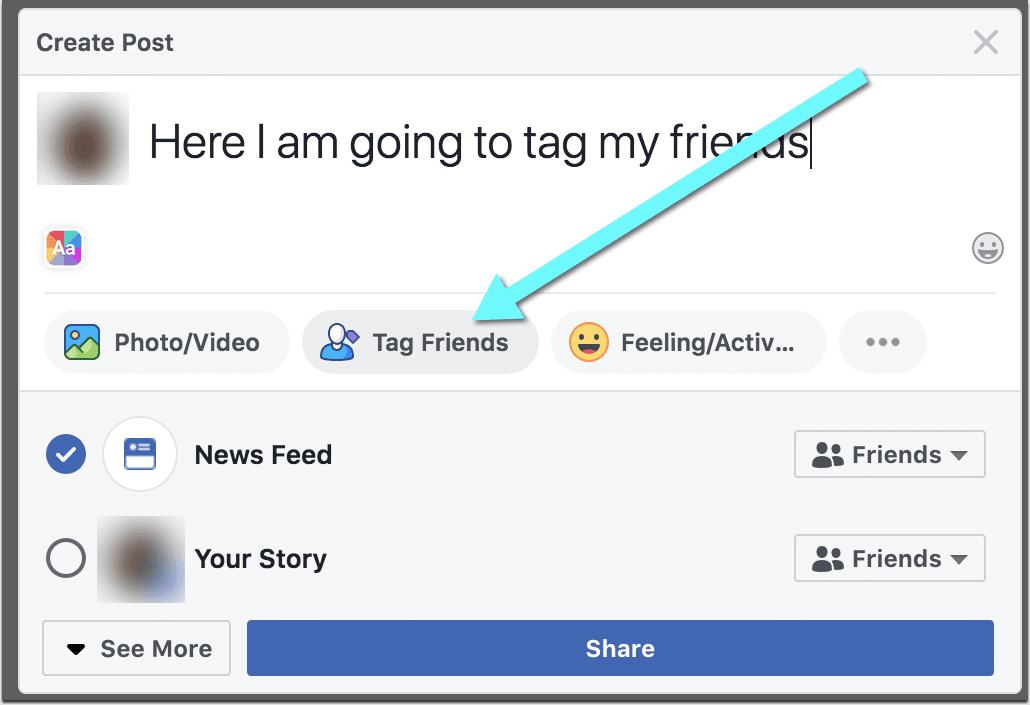
How To Tag Someone on Facebook
Facebook tagging feature is one of the best ways to connect to the friends, when you want to start a discussion. But how to tag friends on Facebook? Here’s an easy guide!
-
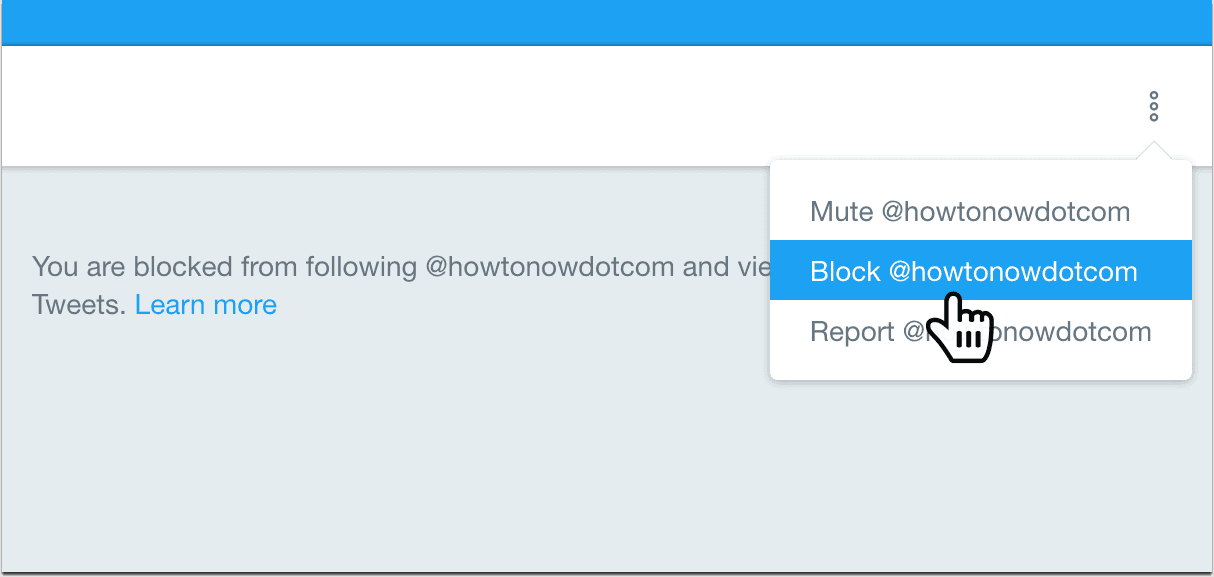
How to See Who Blocked Me on Twitter
Twitter isn’t making it easy to see whether anyone is blocking you on Twitter. The best way you may ever know if by going to the Twitter profile directly.
-
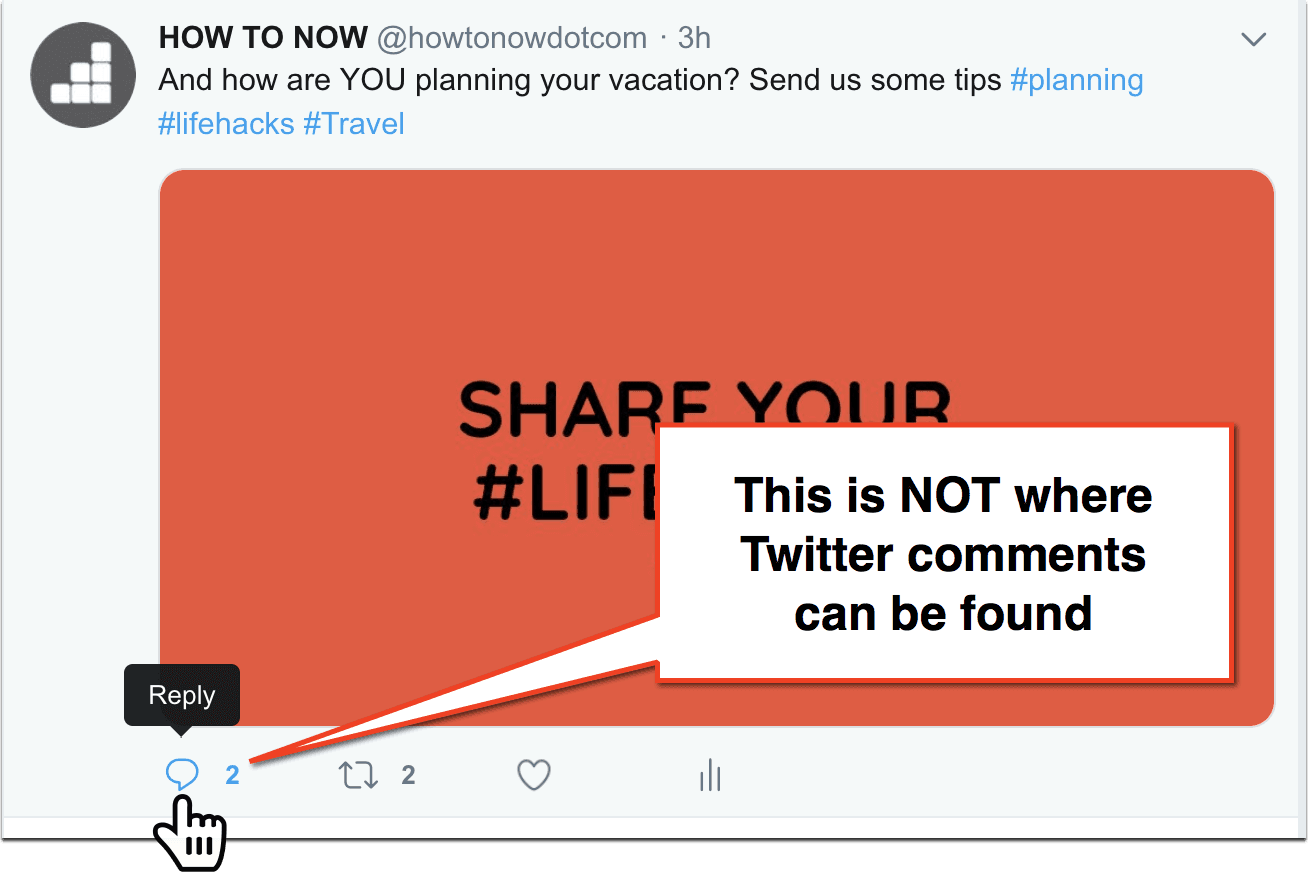
How to Read Comments on Twitter
Twitter is one of the most open social networking platforms out there: You can chat with anyone in real time without being friends with that person. While being an awesome social media platform, Twitter functionality is not always easy to figure. Many Twitter users are usually confused when it comes to finding replies on Twitter.…
-
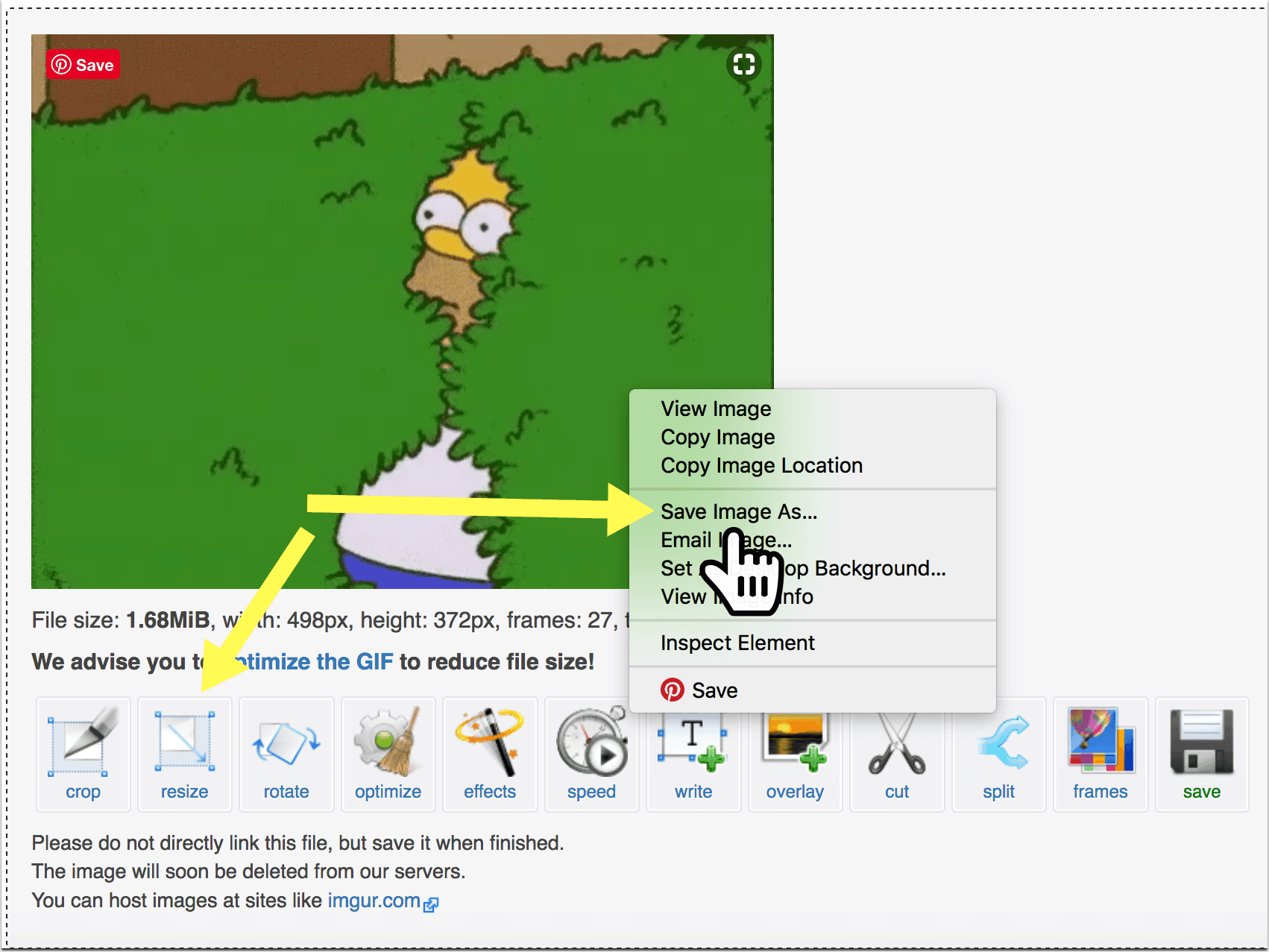
How to Save GIFS from Twitter
I have found a few easy ways to save animated GIFS from Twitter. This includes saving reaction GIFs, memes, short clips as well as pretty much any video files you find on Twitter
-

How to Easily Create eBook Cover Online for Free
In this how-to: How to make a stunning book cover for free? How to create 3D cover for free? How to add the book cover in Google Docs? What size should an ebook cover be? What is the best color for a book cover? Writing a book is exciting: Everyone has a story or a…
-
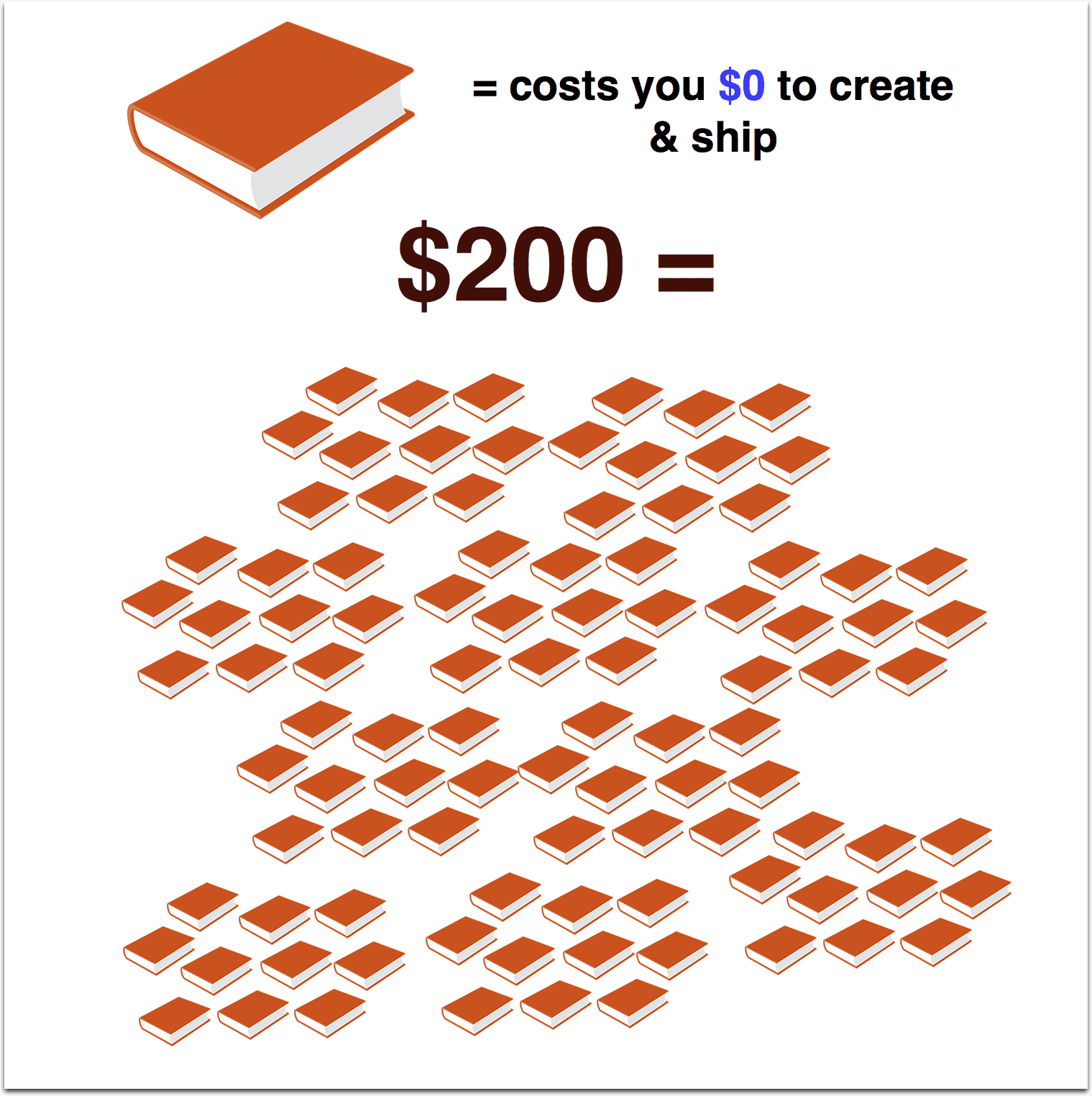
How to Create an eBook Online for Free in Google Docs
Steps to writing an eBook using Google Docs How to sell your ebook online? How much can you make writing a book? Thinking about creating an eBook to build up some passive income or simply package your earlier works together? Writing an eBook is both fun and free, and it’s simply amazing that authors and…
-
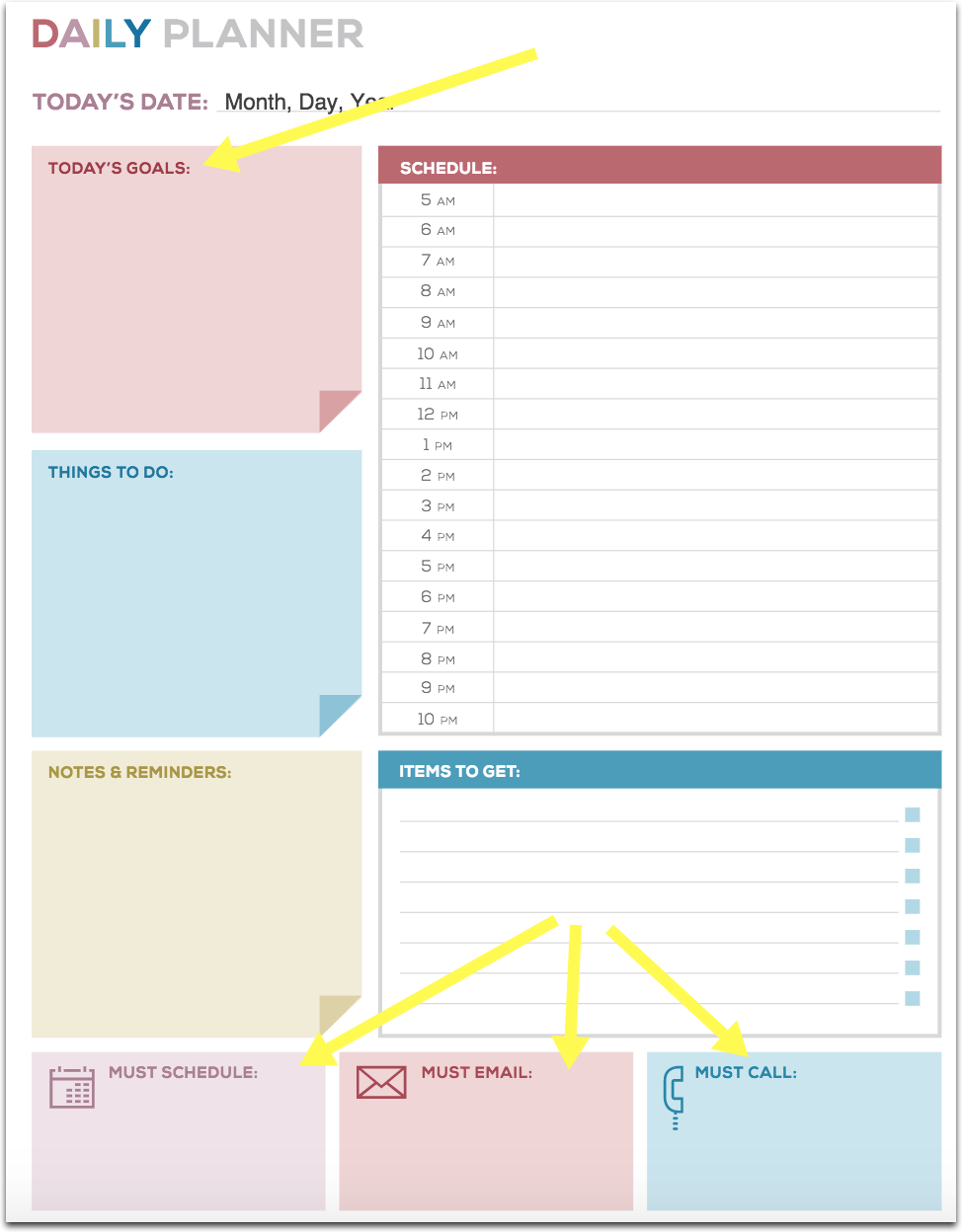
How to Download Free Printable Daily Planners Now
To find, instantly preview and download a free printable planner online, use the following Google search trick
-
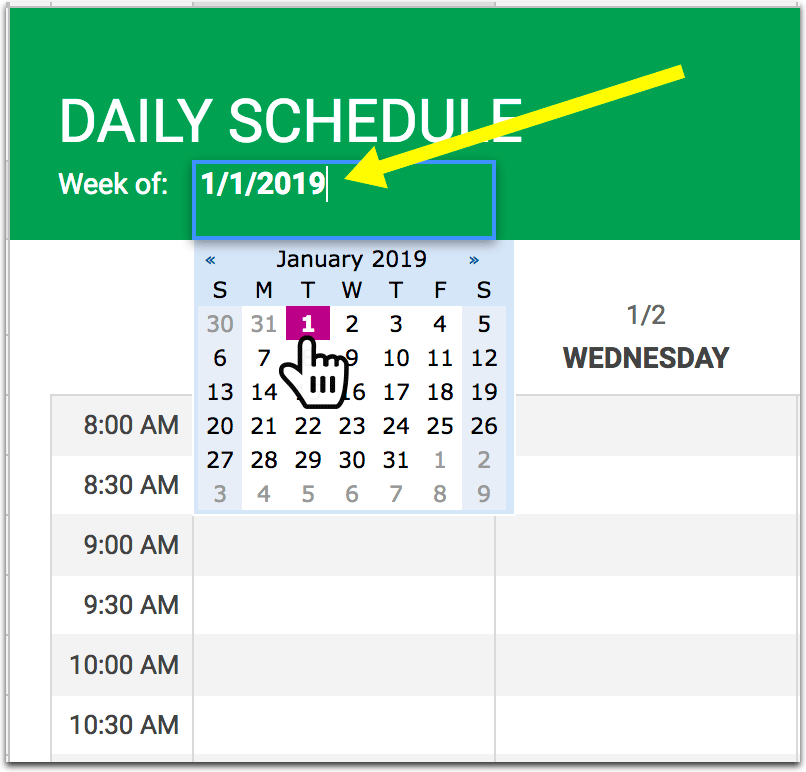
How to Make a Schedule in Google Spreadsheets
Here are a few tips on turning Google Sheets into an easy to use scheduler (no need to use any addons or third-party extensions)