How To Now: Tutorials you can follow NOW
-
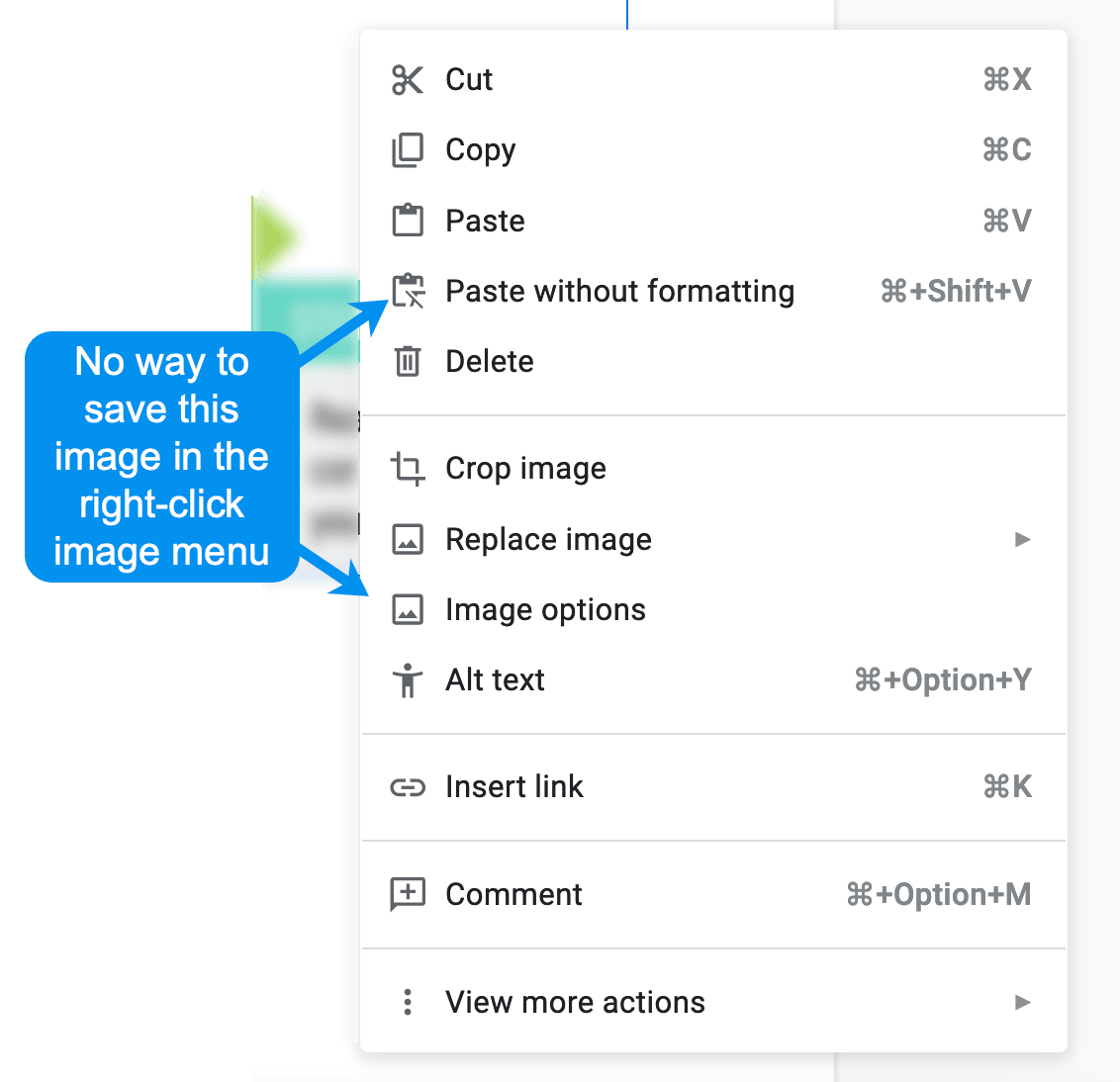
How to Download an Image from Google Doc
Google Docs is a great platform: It is free, fast and reliable. Yet, it has some weird usability issues that haven’t been addressed for years. One of such issues is an ability to save an image from a Google Doc. As Google Docs online, your natural instinct is to right-click on the image to download…
-
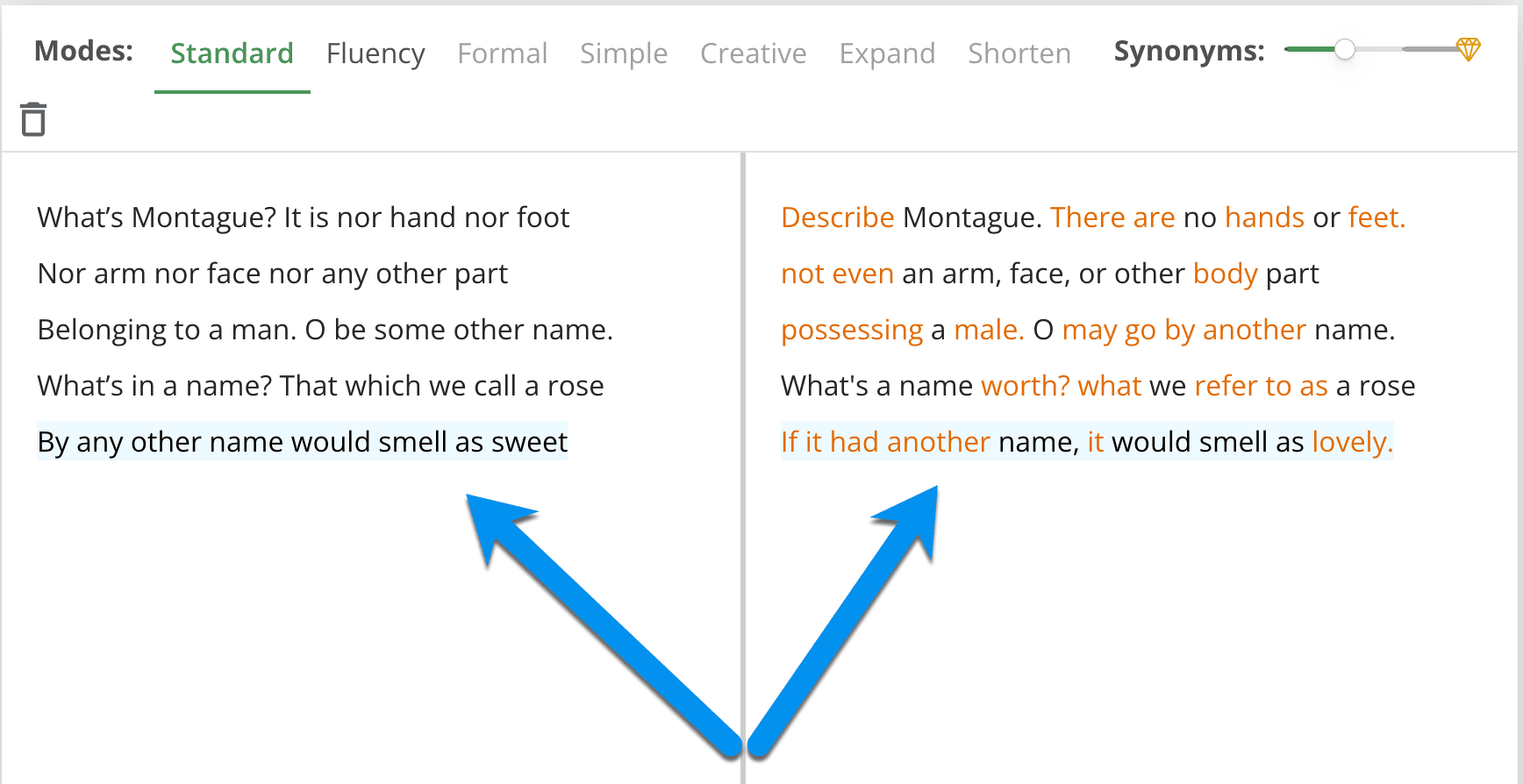
How to Rearrange a Sentence Quickly
Is there a quick way to rearrange words in a sentence, and do it quickly and productively? Whether you want to paraphrase a sentence from an old book or a poem to explain its meaning to someone or you need to change a formal wording for it to sound clearer, here are a few ways…
-
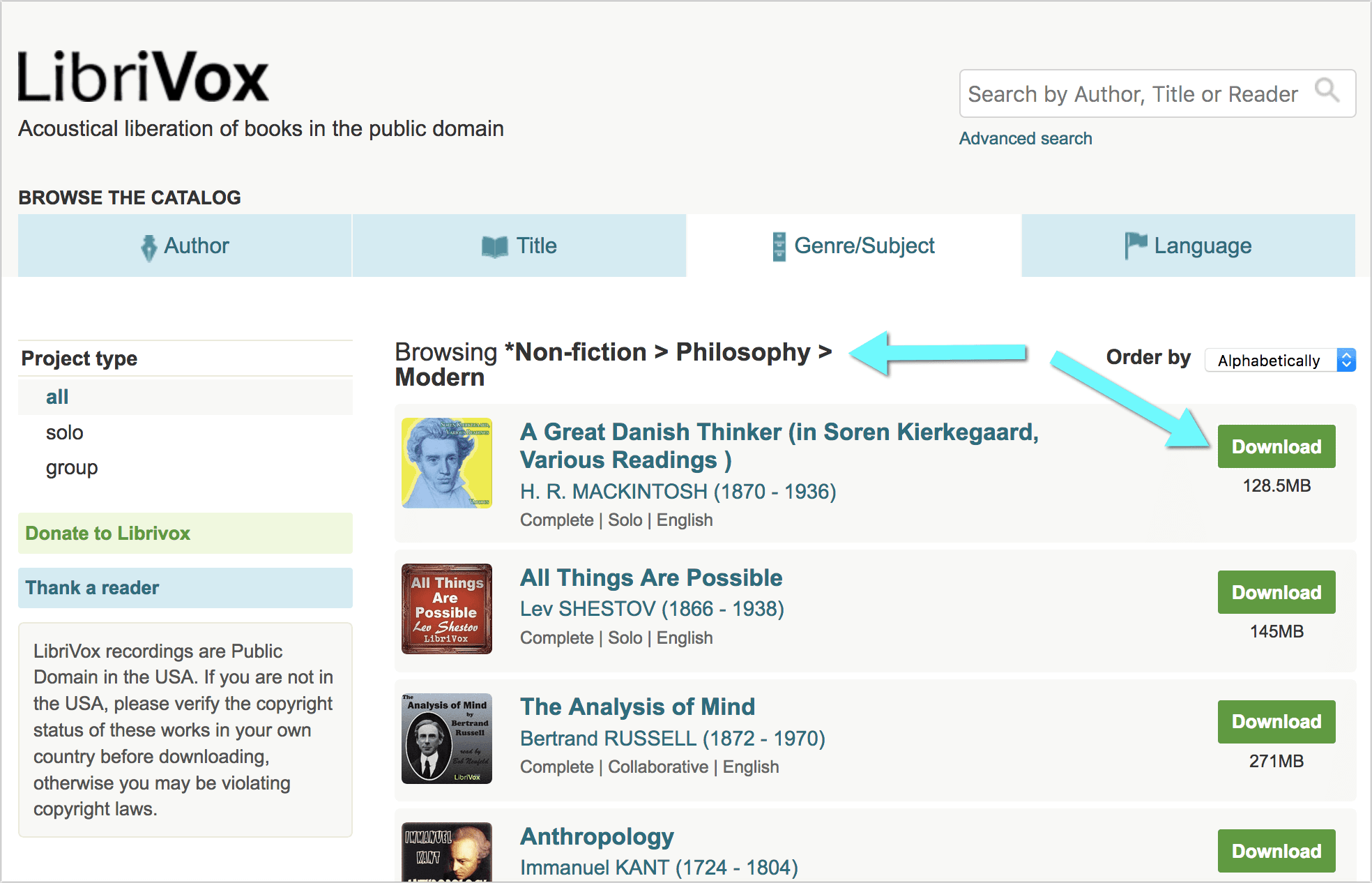
Audio Textbooks: How to Get Free Audio Version of Any Textbook Online
Audio textbooks are educational books and resources you can listen to using your desktop browser or a mobile device. Here’s how to find and download free audio textbooks online
-
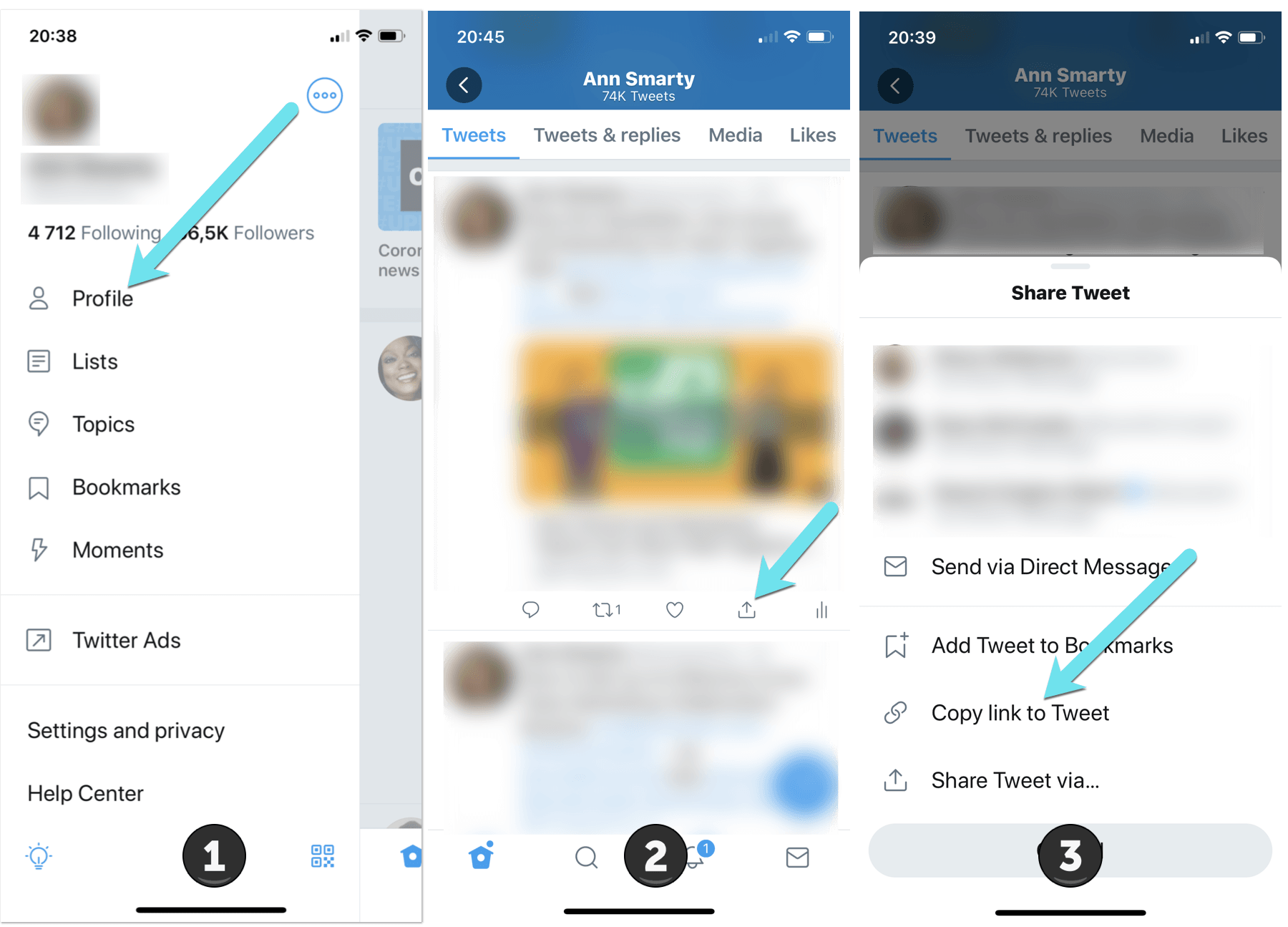
How to Find Your X (Twitter) URL to Share on Instagram, Facebook and More
Here’s how to find your Twitter profile URL using an app, or any desktop browser. Once you know your Twitter link, here’s how to put on Instagram, Facebook and Gmail to get Twitter followers!
-
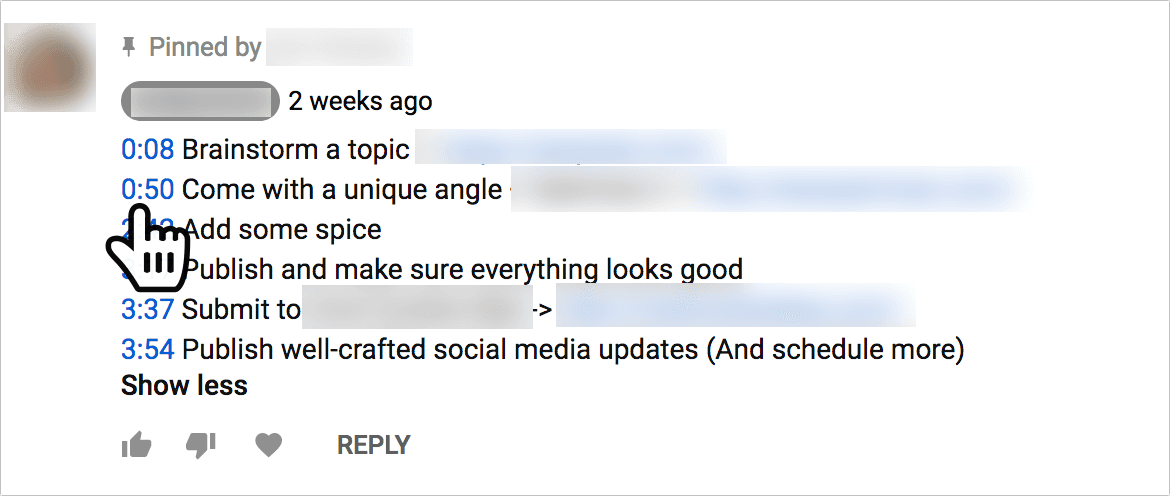
How To Timestamp a YouTube Video
Here’s how to create clickable timestamp links to start a YouTube a video at a certain time. Use these tips for transcription, to post comments and upload videos to YouTube
-
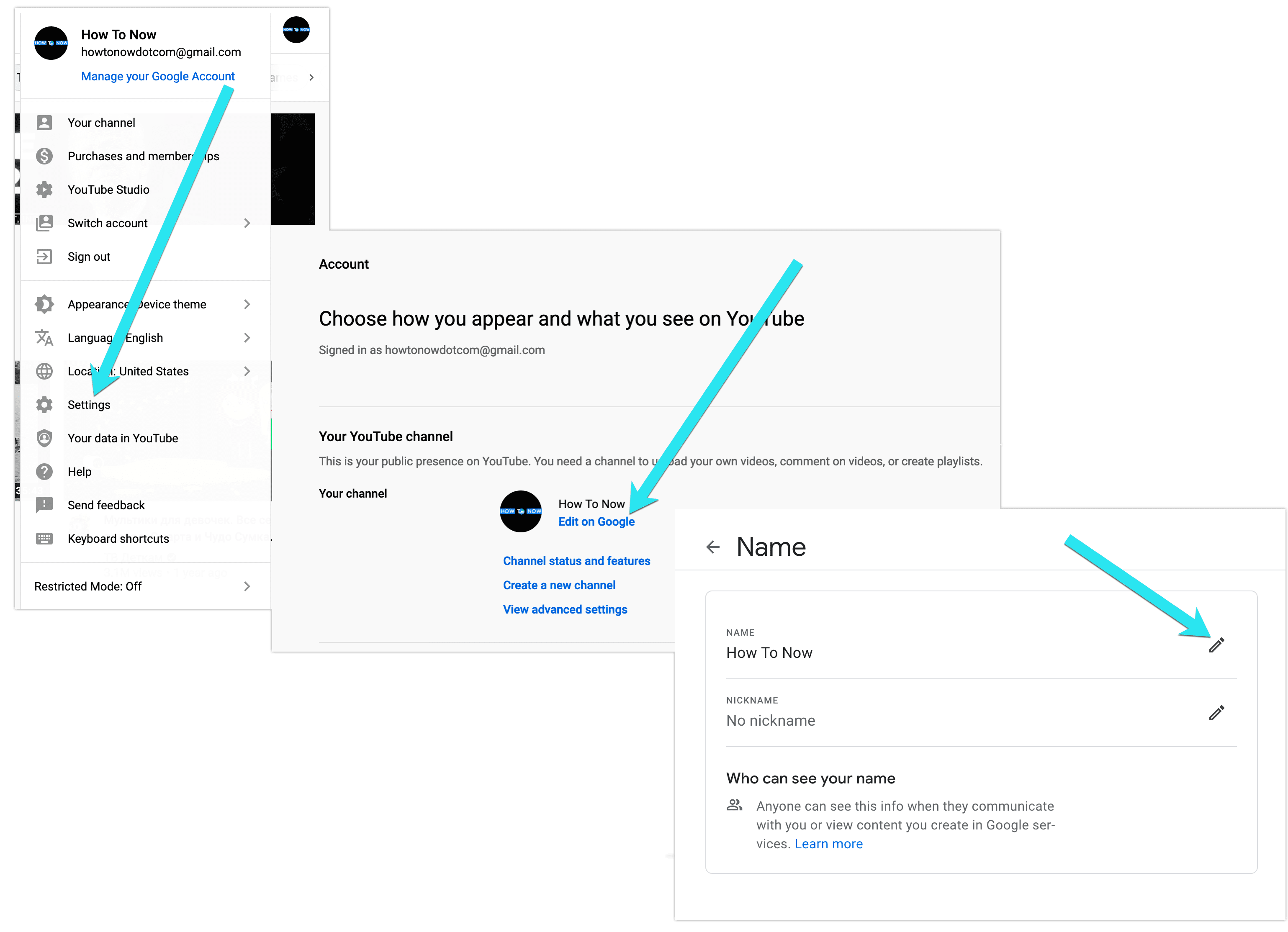
How to Change Your Name on Youtube Comments
Youtube is one of the most popular platforms out there, yet its usability and privacy settings leave much to be desired. One of the most popular questions out there is: how do I change my name on Youtube comments? It’s a valid question. Youtube comments are public, so people can find them by searching for…
-
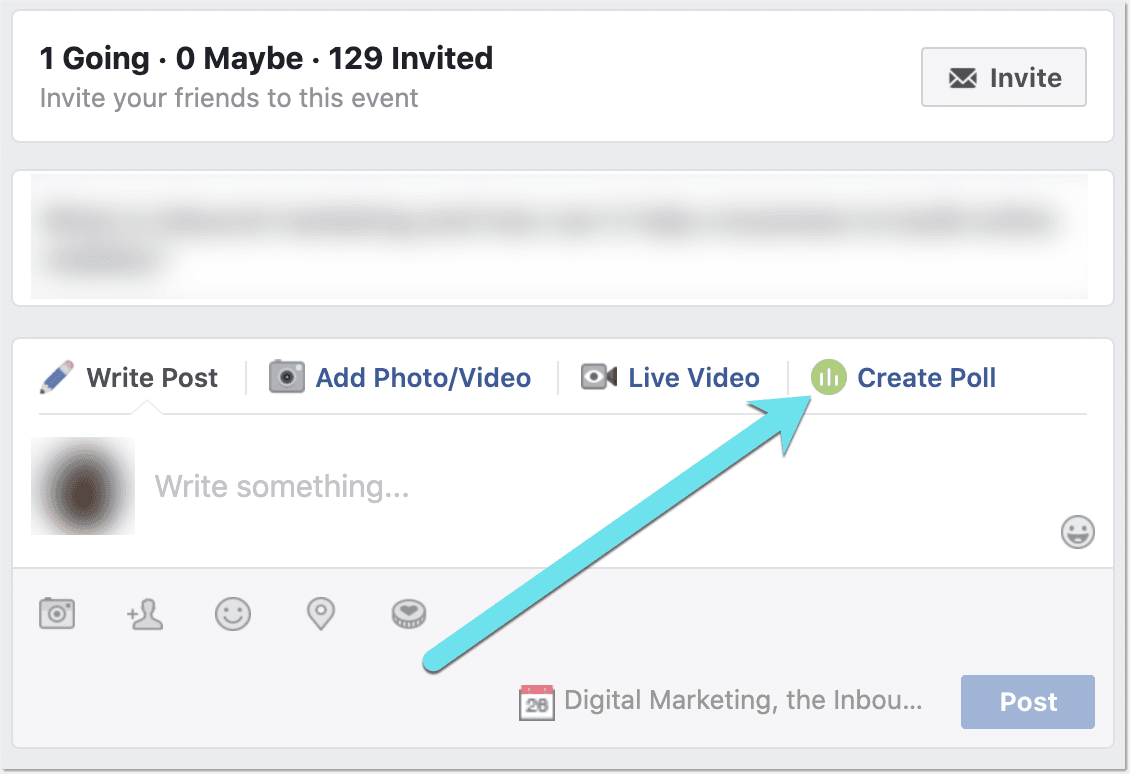
How to Create a Poll on Facebook
Here’s how to create a Facebook poll on your newsfeed, Facebook page, group, event, messenger and a story. And here’s how to add a poll using a Facebook page.
-
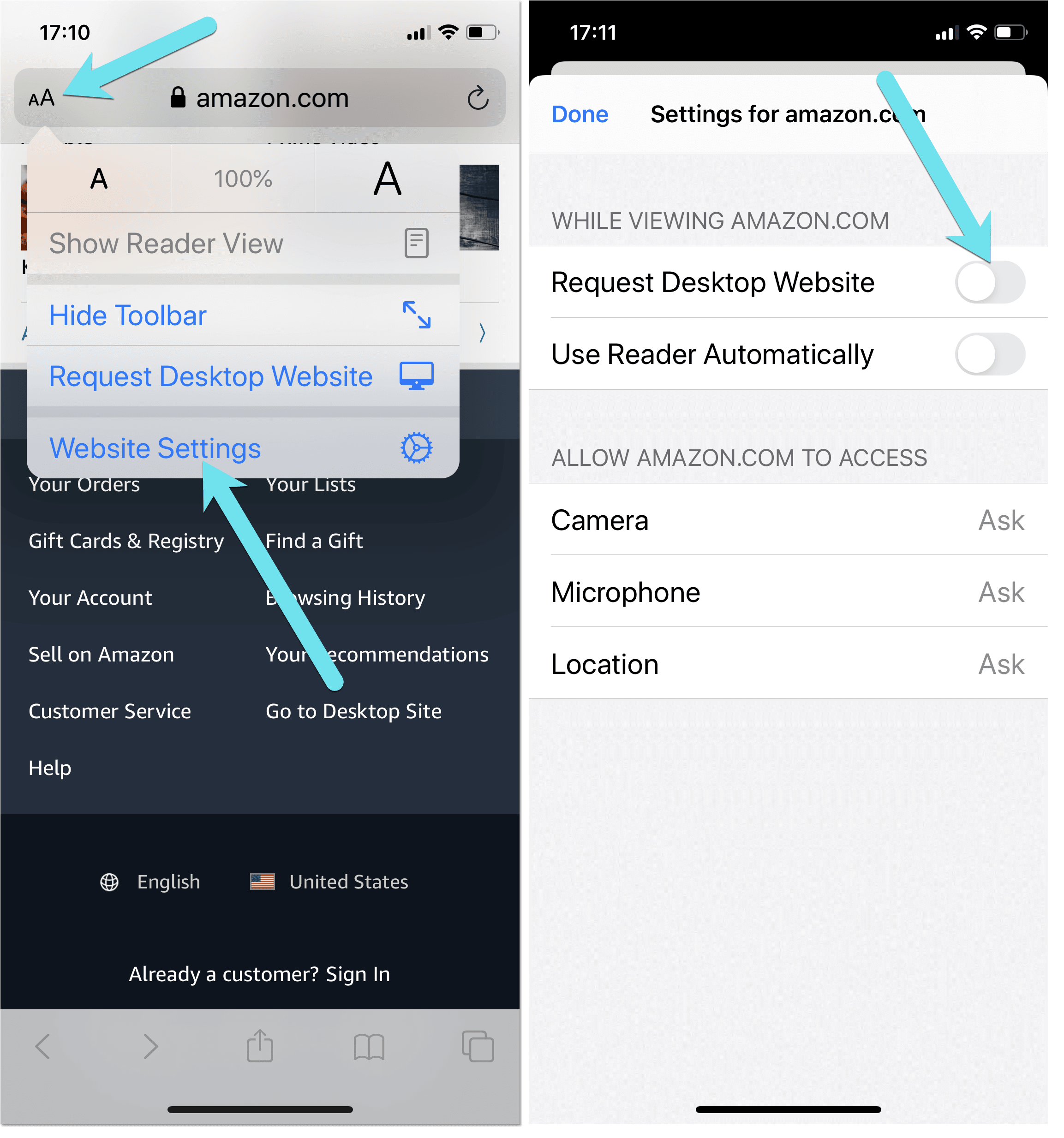
How to View Full Site on iPhone: Facebook, Linkedin, Youtube, Amazon Full Site
Mobile screens are small and mobile connection may often be poor, so most sites default to mobile versions when you access it from your iPhone. But how to view the full site on iPhone?
-
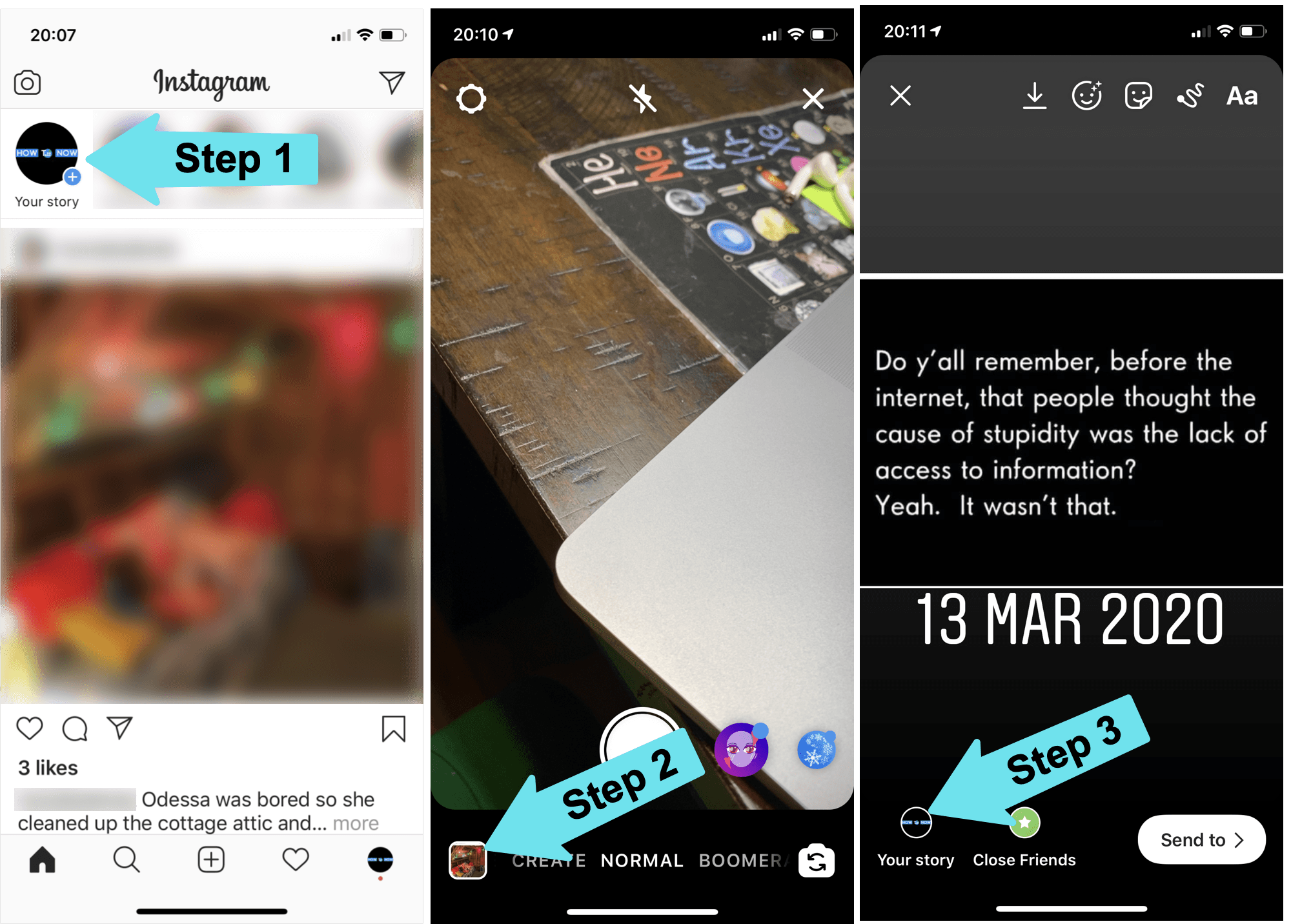
How to Screenshot on Instagram and Does Instagram Notify Creators When You Do?
How to take a screenshot on Instagram? Does Instagram notify the creator when you screenshot a post, s story or DM?How to post a screenshot on Instagram story? Will my Instagram captures infringe on others’ copyrights? Let’s find out!
-
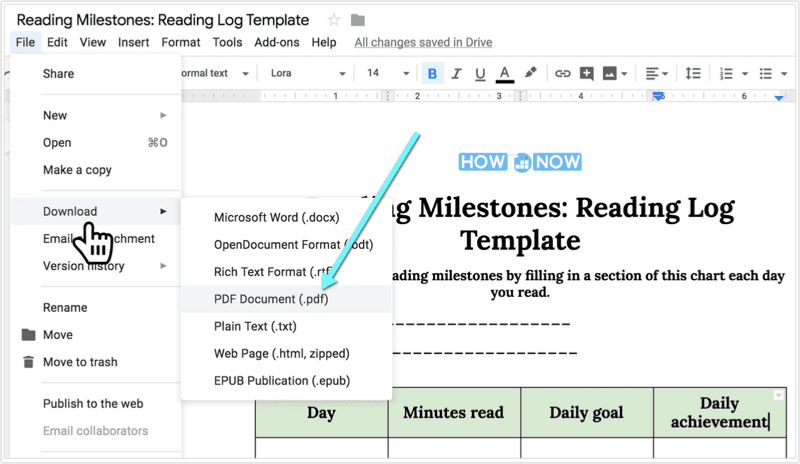
How to Focus on Reading: 5 Checklists to Help NOW
We have access to so much information that it may be hard to concentrate on one source. Therefore many people find it hard to concentrate on reading. How to focus on reading? Here are five free checklists to help
-
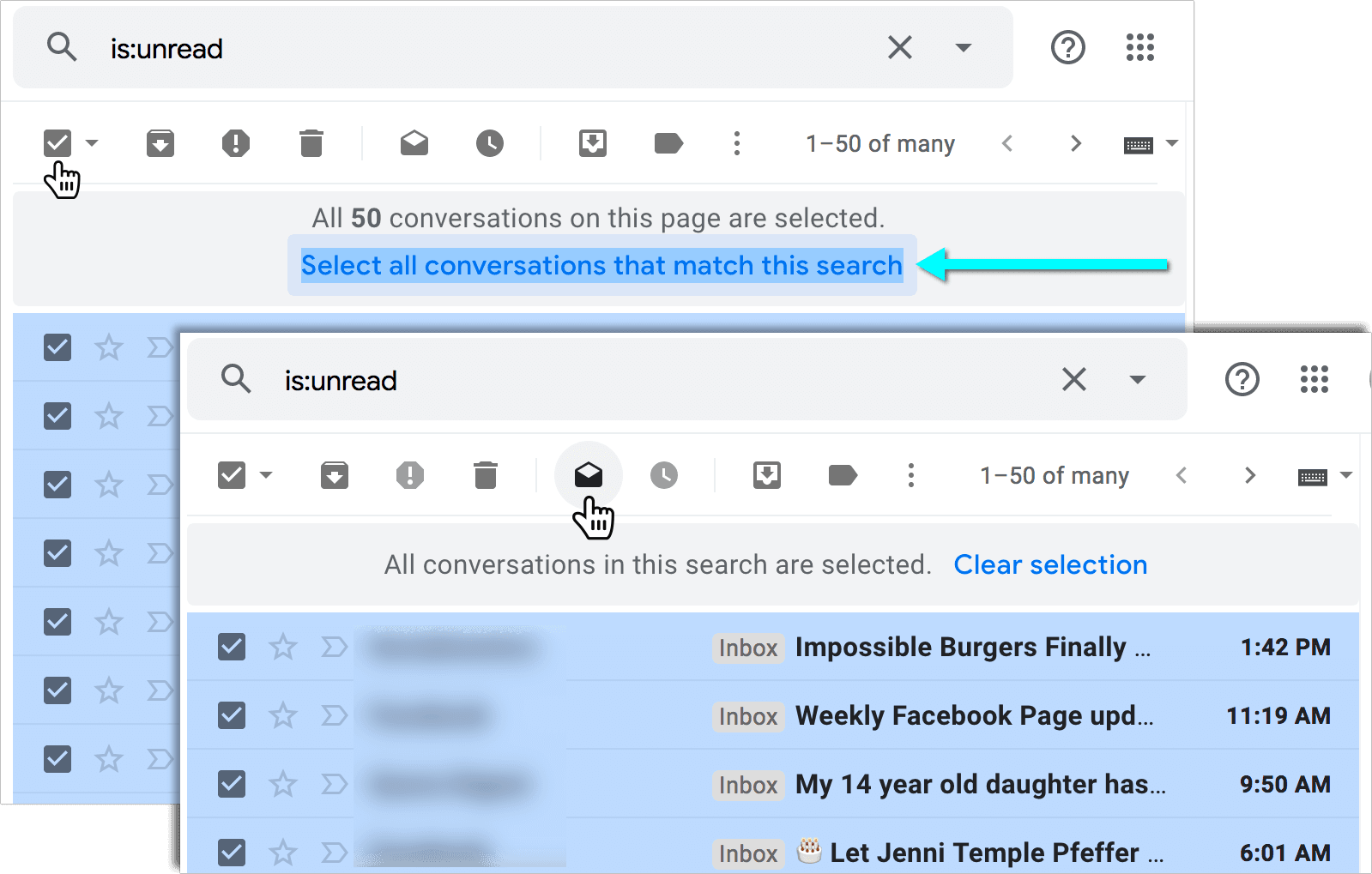
How to Mark All Emails as Read in Gmail
How to mark all emails as read in Gmail. Is it possible to do that using Gmail mobile app? How to automate marking emails as read? Here are all the answers!
-
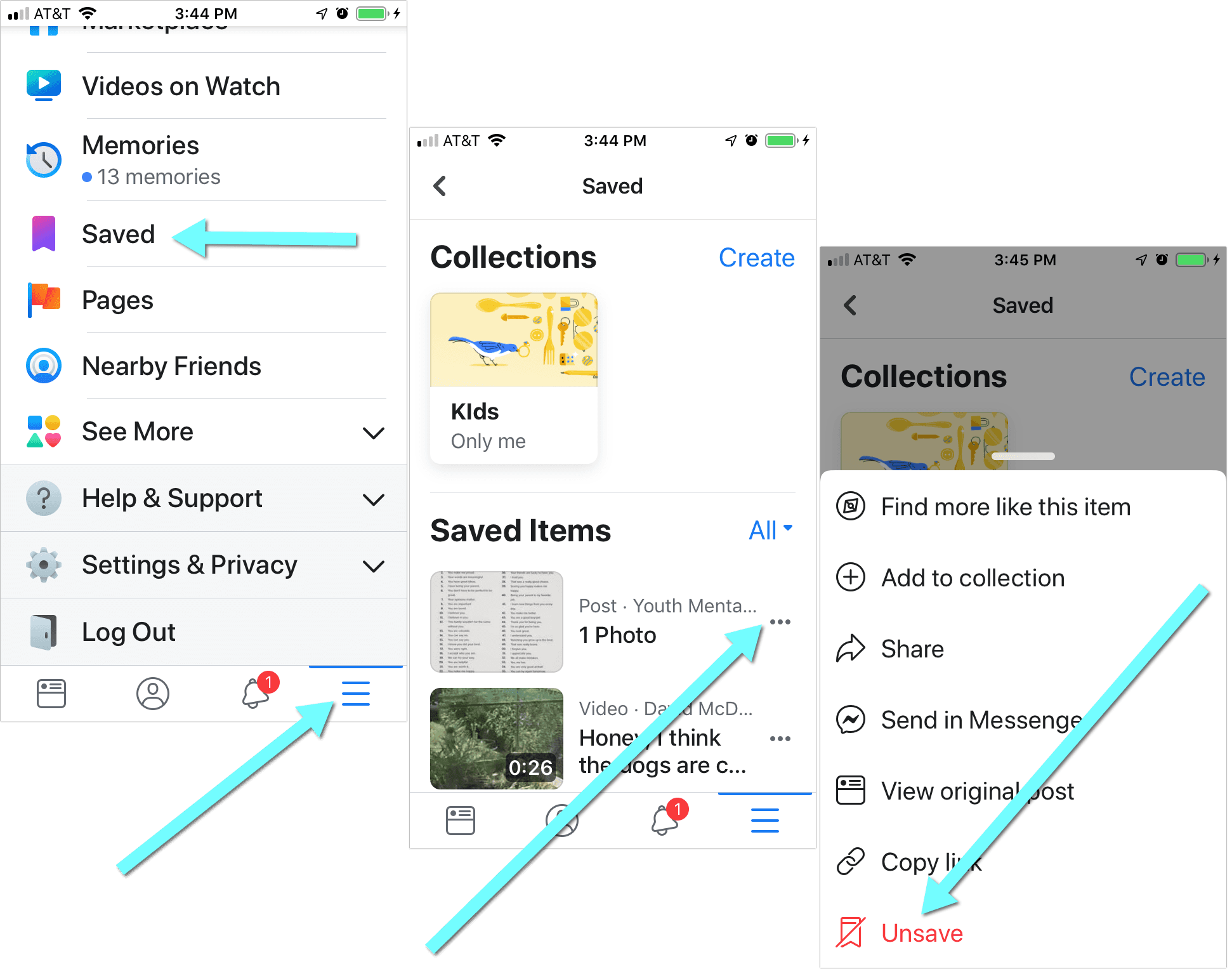
How to Clear Your Reading List
Here’s how to clear your reading list is Safari (Mac), iPhone, iPad, Facebook, Amazon Kindle and Microsoft Edge