How To Now: Tutorials you can follow NOW
-
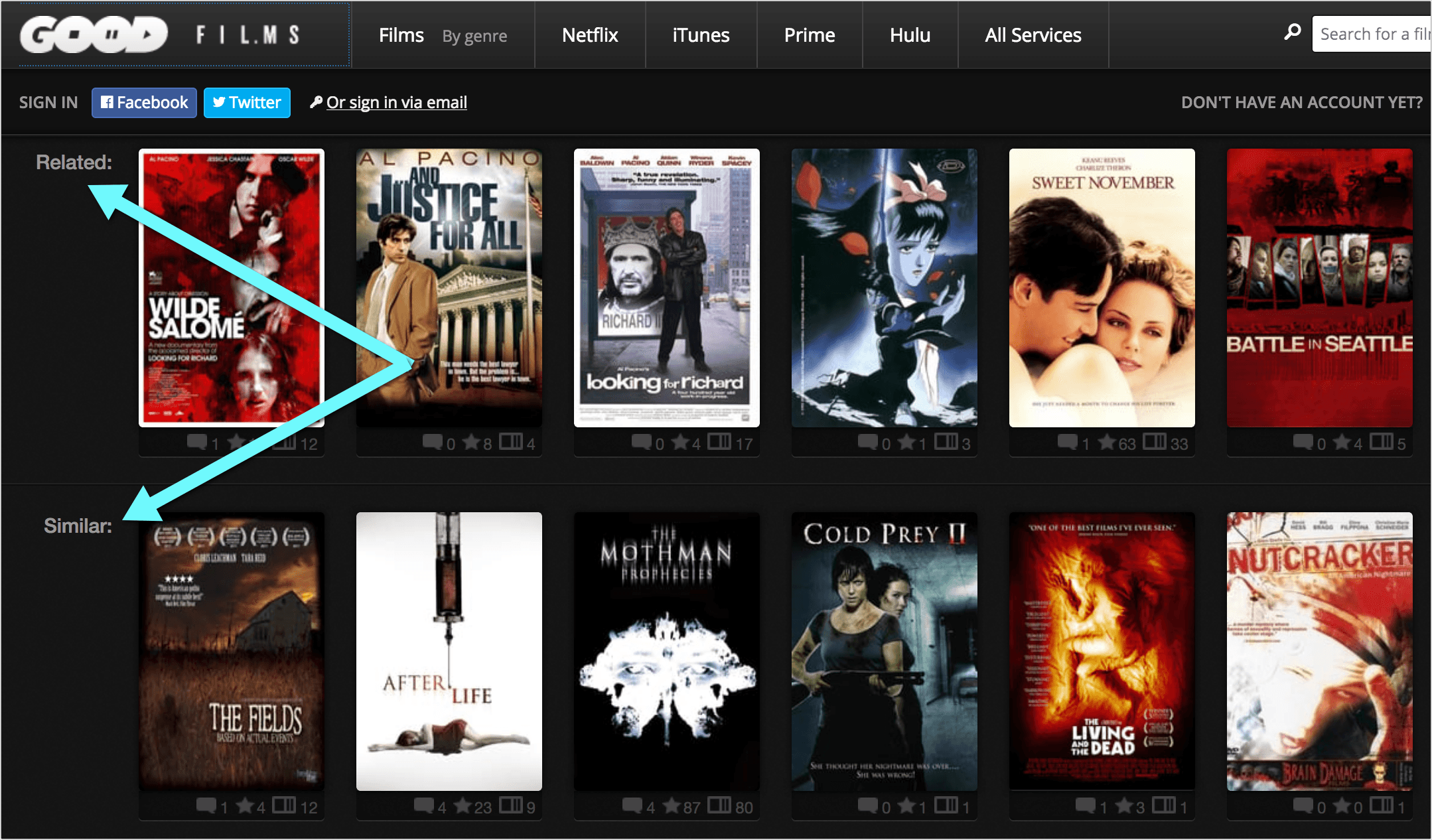
Goodreads for Movies: How to Find Movies to Watch When You’re Bored
Goodreads allows users to decide what to read next and share book reflections. But is there Goodreads for movies helping you find movies to watch when you’re bored?
-

How to Add Footnotes in Google Docs: Google Docs Footnote Formatting
How add footnotes in Google Docs? How to add and edit footnotes using Google Docs mobile app? Here’s everything you should know about Google Docs footnote formatting
-
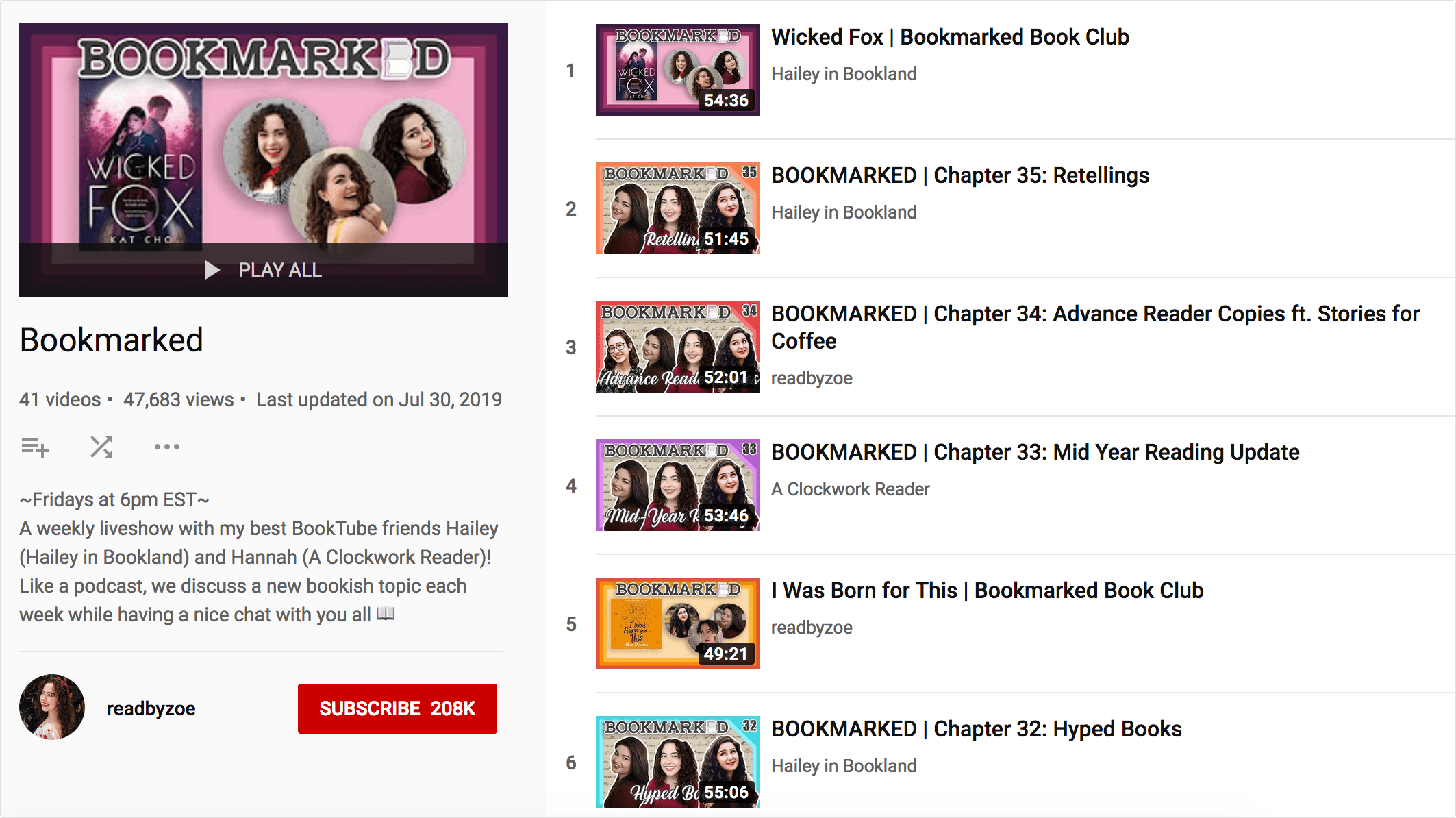
How to Get Back into Reading NOW: Reading Motivation Tips for Each Personality Type
With our busy life style, getting into a habit of reading daily is extremely hard. How to get back into reading and find your reading motivation? Here are a few ideas that work for all personality types
-
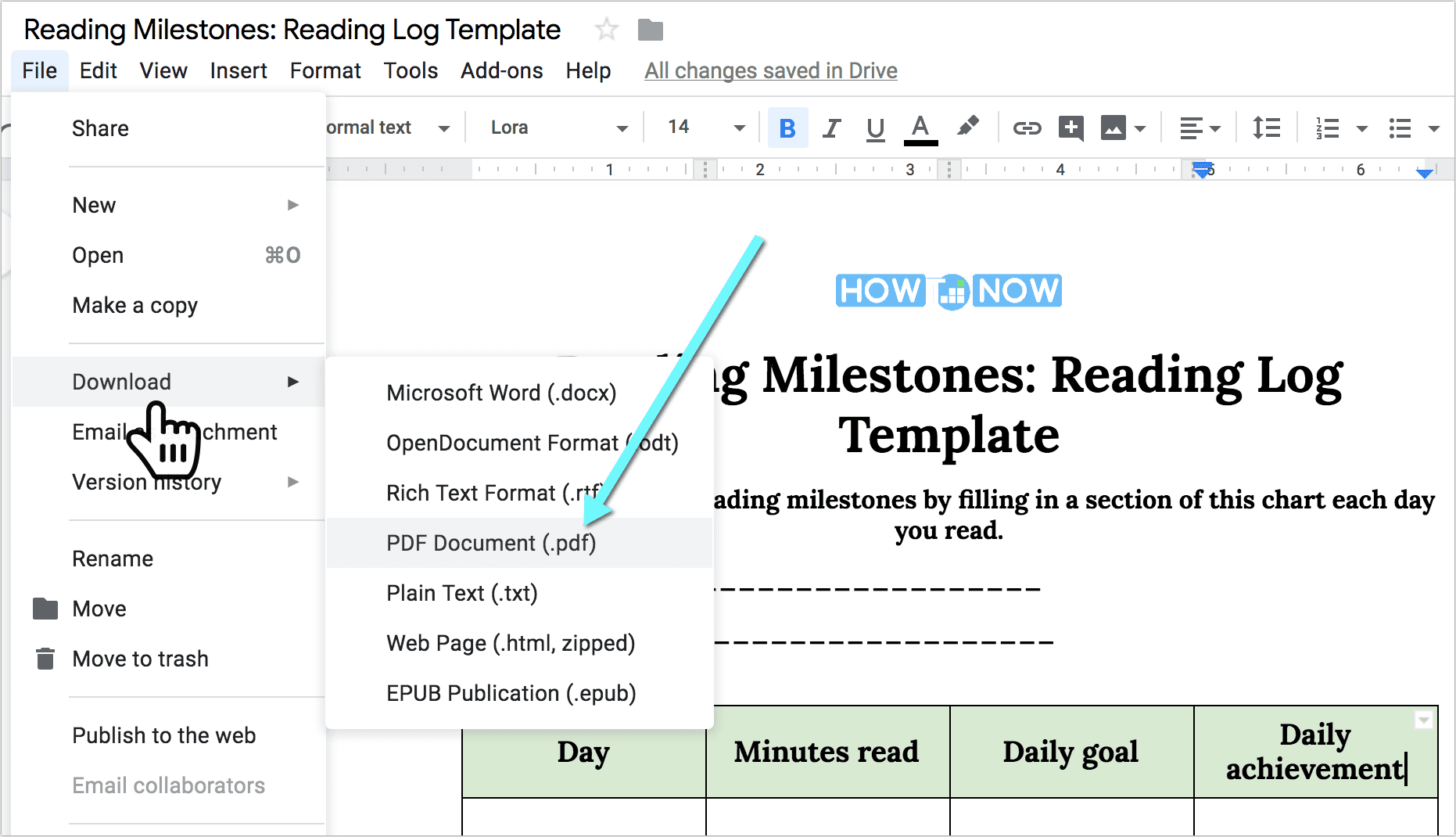
Reading Log Template: How to Maintain Your Book Log in Google Docs
Whether for personal use or to organize your kids’ / children’s reading, you’ll be able to find a reading log template for your needs here. It is easy download or save any book log to fill in at your own pace.
-
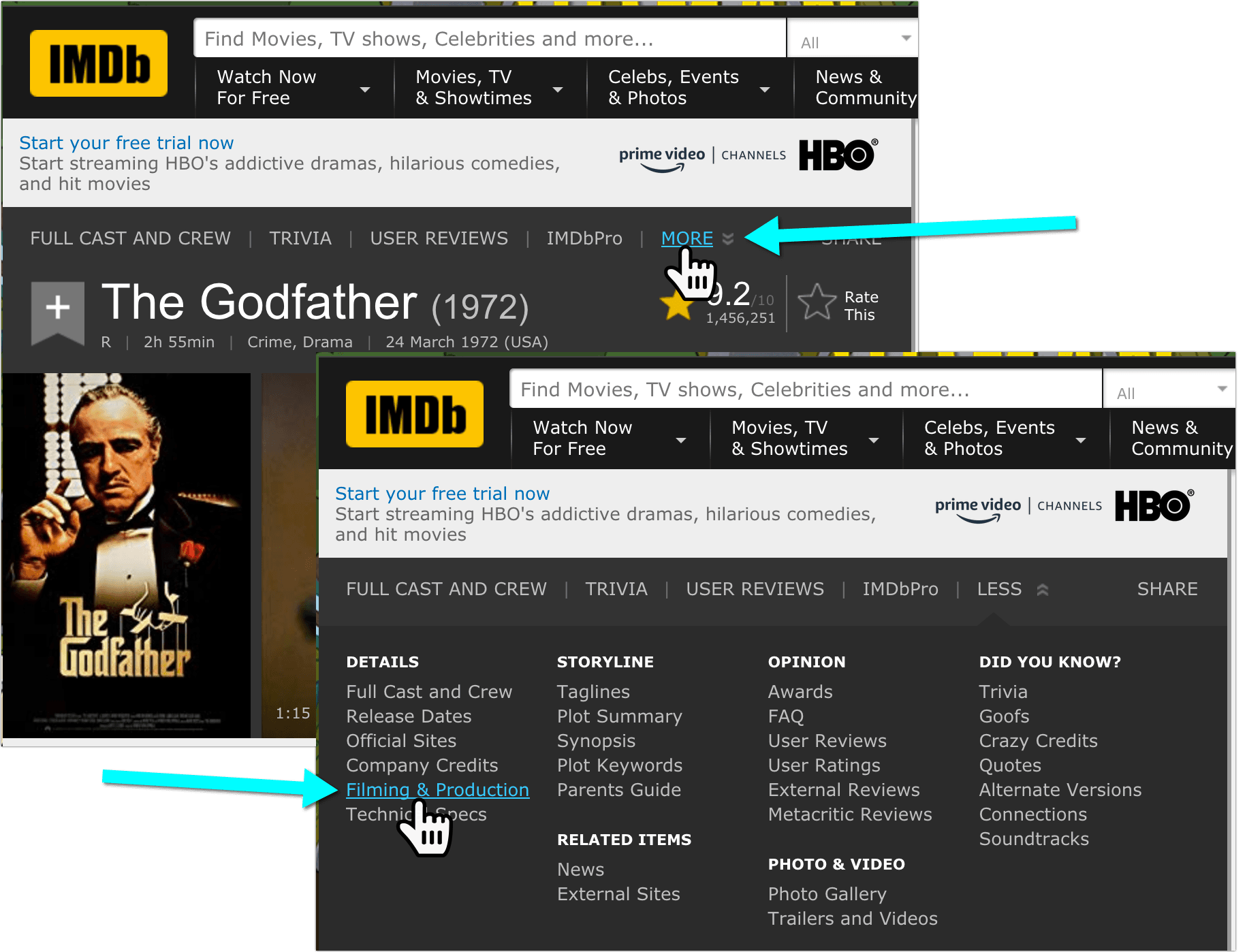
How to Find Movie Filming Locations
Here are a few ideas on finding movie film locations you may have never tried before! Whether for travel inspiration or out of curiosity, you’ll find film locations of any movie, popular or not
-
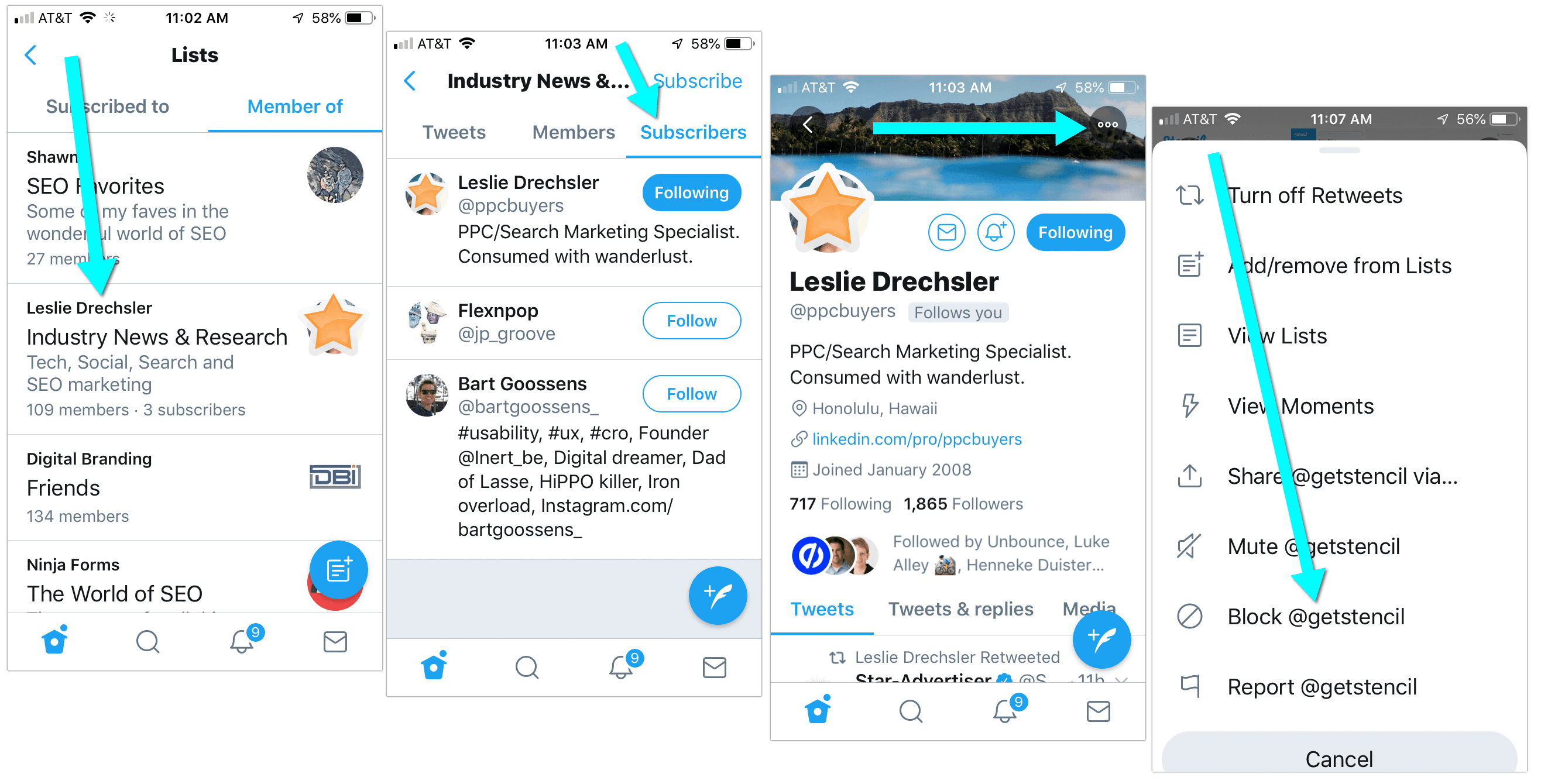
How to Remove Yourself from a Twitter List
How to remove yourself from a twitter list? There’s no default way for that meaning that Twitter engineers didn’t quite think this through when creating the feature. But there’s a workaround…
-
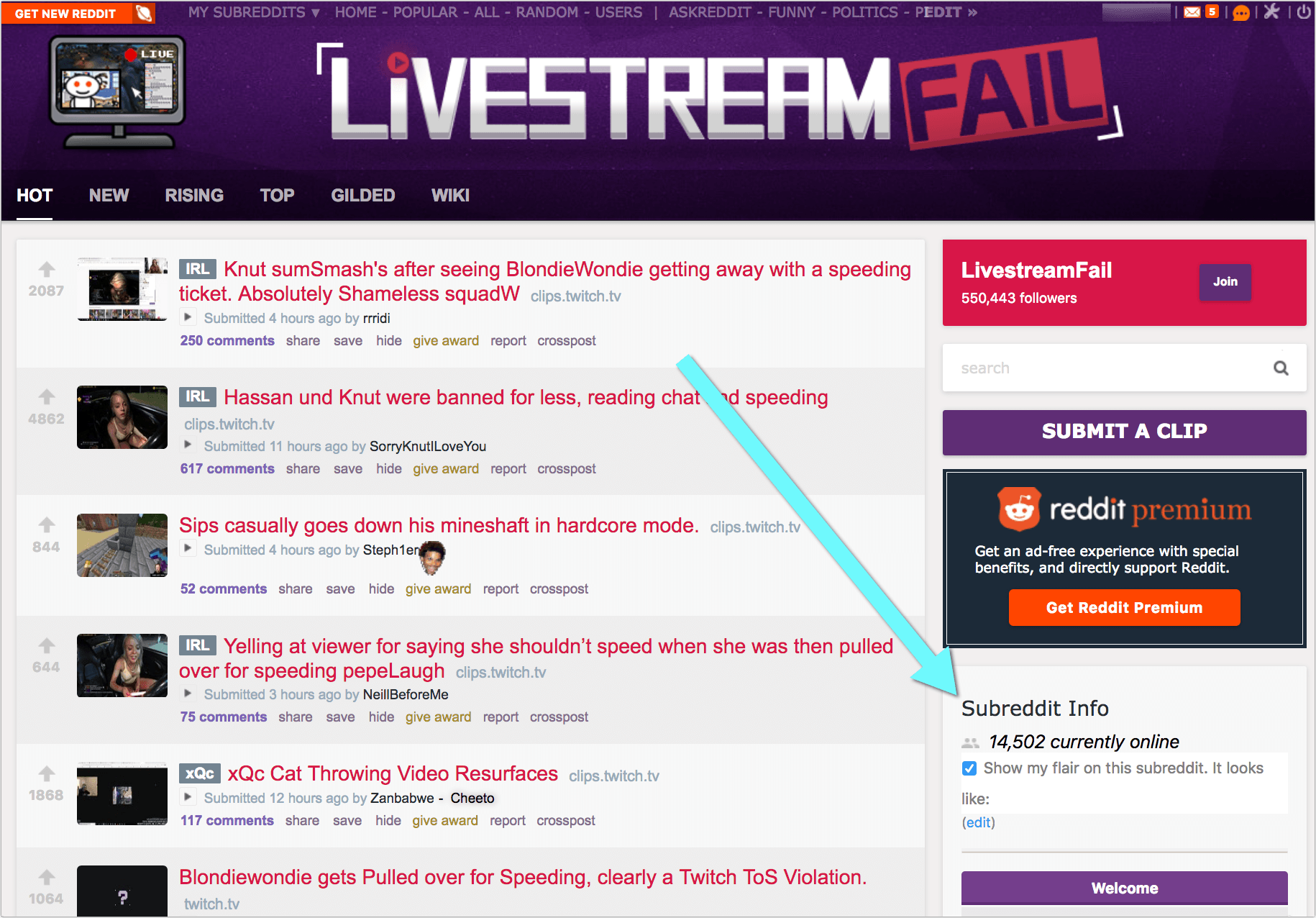
Twitch Fails on Reddit: How to Watch Live Streamers Failing
Twitch fails are short clips of live streamers failing. Twitch fails are usually funny and entertaining. To watch Twitch fails on Reddit, subscribe to these two popular subreddits
-
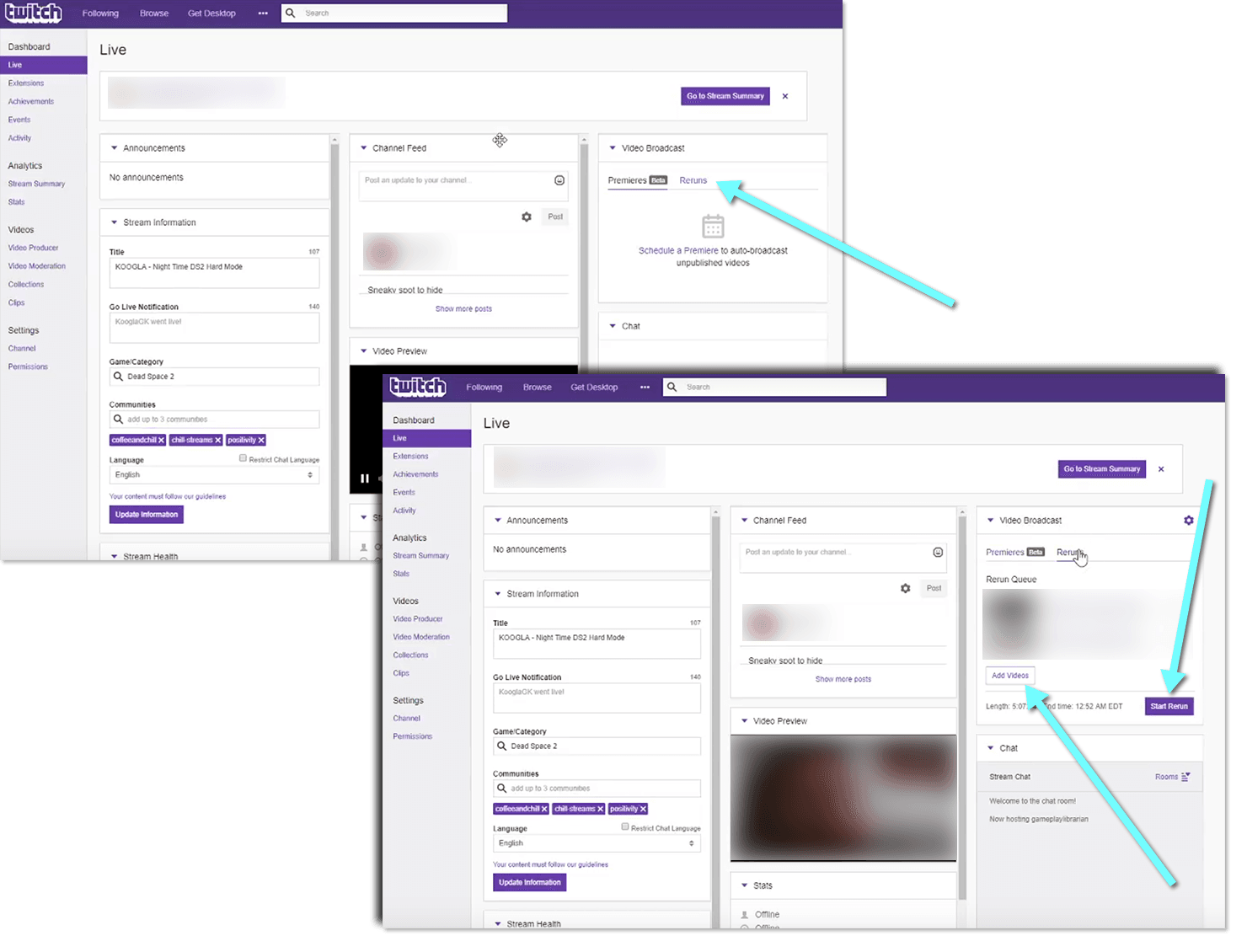
Twitch Vodcast (Rerun): How to Stream Your Old Games on Twitch
Have you been using Twitch for a while while still wondering what Twitch vodcast is? You are not alone. Here’s a detailed guide on how to use Twitch vodcasts / reruns to re-broadcast your old streams
-
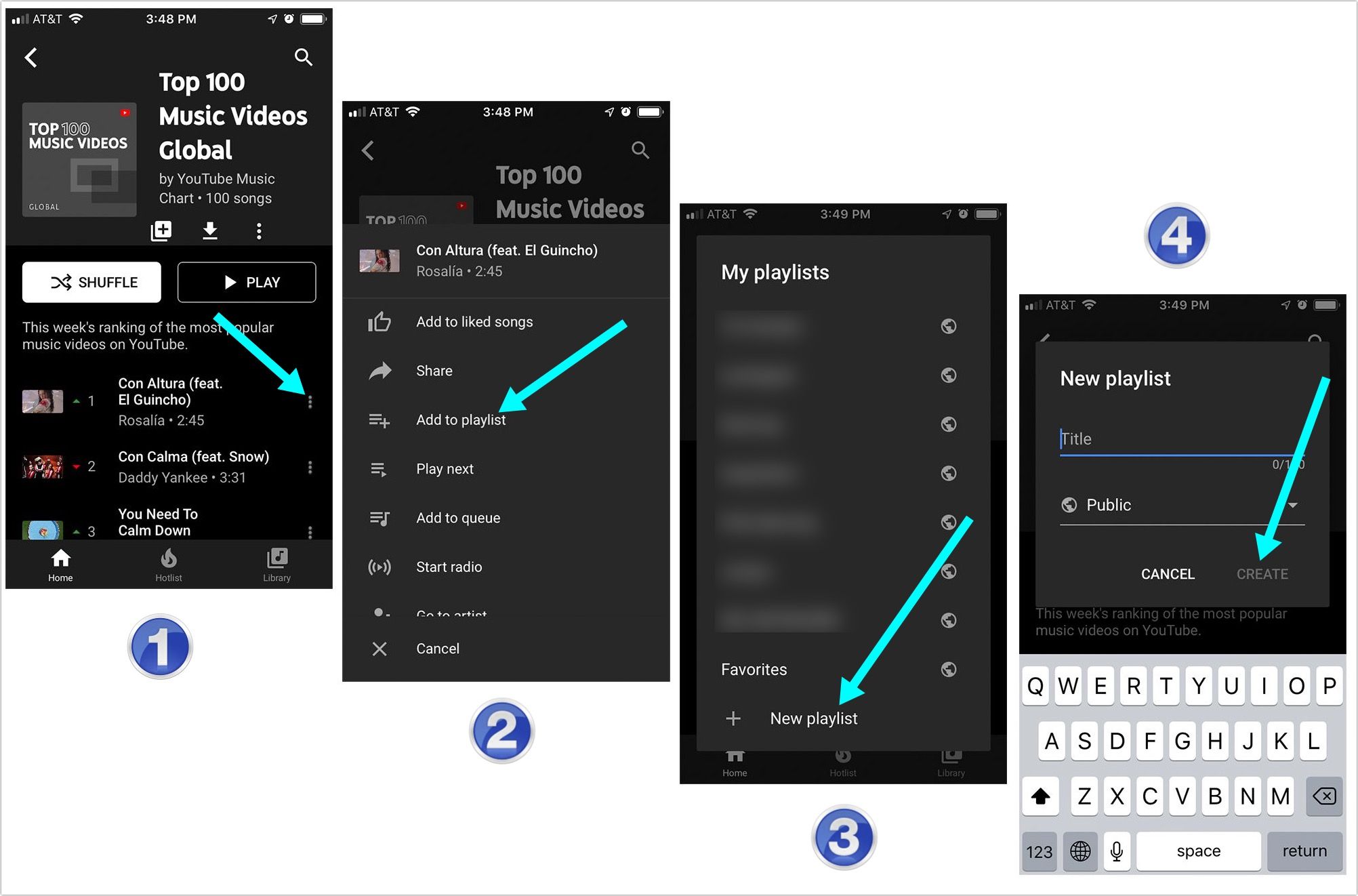
Youtube Music Playlist App: How to Create, Access and Use Offline Playlists on Youtube
You can access and manage your existing playlists as well as create new Youtube Music playlist using the official app. Here’s how
-
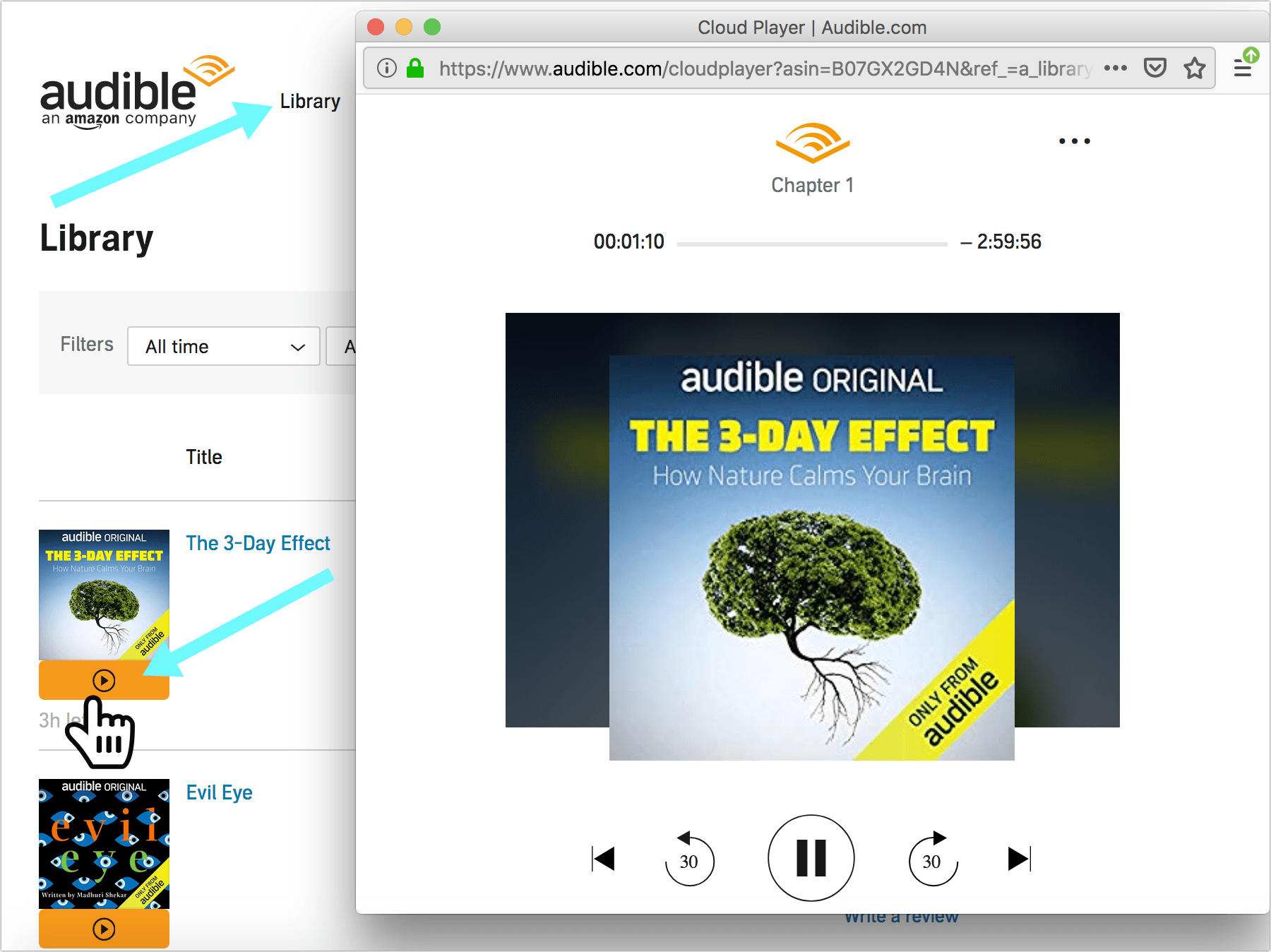
Audible Cloud Player: How to Listen to Audiobooks on Mac and Windows
Audible Cloud Player (also referred to as Audible web player) is Audible’s feature allowing you to listen to audio books on Mac or Windows, without downloading your audiobooks to your device.
-
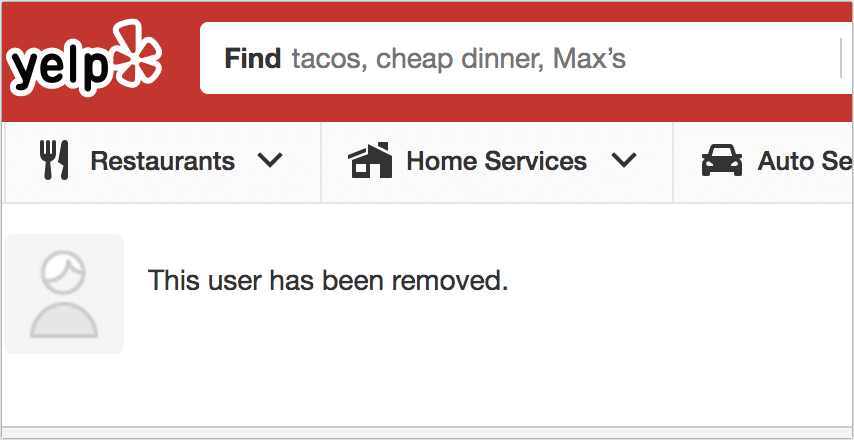
How to Delete Yelp Account and What Happens When You Do
Here’s how to delete your Yelp account both on desktop and mobile device. Do take time to read what happens when you delete your account here prior to closing it. When you confirm your closer request, it might be too late.
-
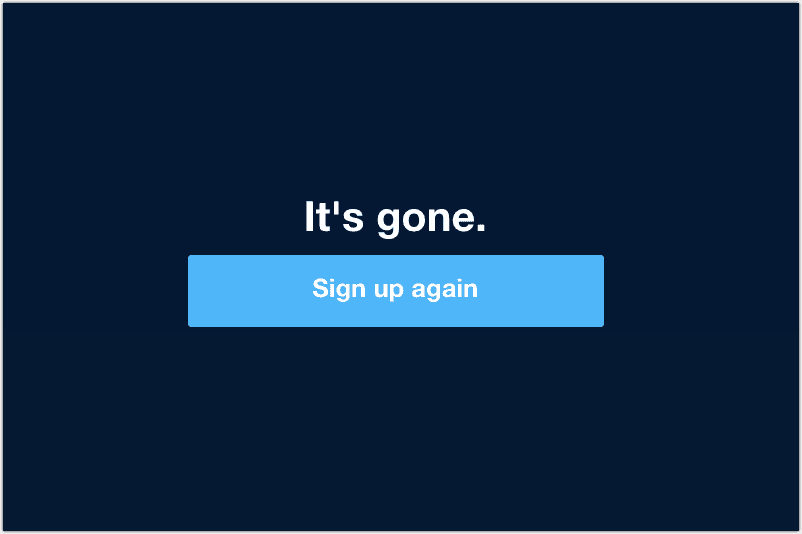
How to Delete Tumblr Account and What Happens When You Do
Here’s how to delete your Tumblr account and blog. Do take a minute to read what happens when you delete your account on Tumblr though as this action cannot be reversed.